Physical Disk Format
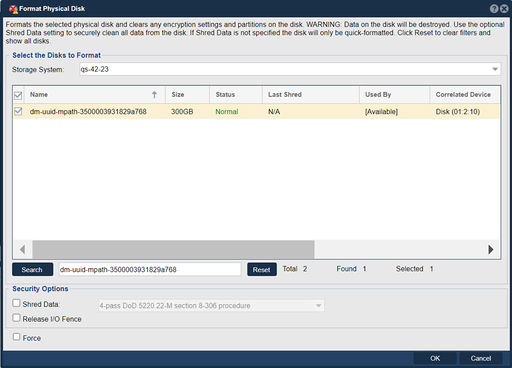
The "Format Physical Disk" feature in QuantaStor serves the purpose of preparing a physical disk for use within the storage system. It allows administrators to initialize the disk, create a file system, and set up the necessary structures for storing data.
The format disk dialog does a quick format of the specified disk. It also clears all encryption settings and partitions from the specified device. Optionally one can scrub the specified device using a DoD or other multi-pass secure format process.
When a device is I/O fenced, a certain server/host has reserved it for write access. Consequently the server/host which has reserved the device can write to it, everyone else only has read access. When releasing the I/O fencing, all reservations on the device are released and the format can be done.
Note: Choosing the Shred Data option can significantly impact time requirements.
Here are the key purposes and functionalities of the "Format Physical Disk" feature in QuantaStor:
- Disk initialization: When a new physical disk is added to the QuantaStor storage system, it needs to be initialized and prepared for use. The Format Physical Disk feature facilitates this process by setting up the disk with the appropriate data structures and configurations.
- File system creation: The Format Physical Disk feature allows administrators to create a file system on the disk. This involves selecting the desired file system type, such as ext4, XFS, or NTFS, and configuring file system-specific parameters.
- Disk partitioning: In some cases, the Format Physical Disk feature may include options for partitioning the disk. Administrators can set up multiple partitions on a single disk, each with its own file system and usage characteristics.
- Data erasure: When reusing a disk that previously contained data, the Format Physical Disk feature can include options for securely erasing the existing data. This helps ensure that sensitive information is not accessible on the disk after formatting.
- Compatibility and optimization: The Format Physical Disk feature ensures that the disk is formatted in a way that is compatible with the QuantaStor storage system. It applies any necessary optimizations or configurations specific to the storage platform to maximize performance and reliability.
- Verification and validation: The Format Physical Disk feature may include validation checks to ensure the formatting process is successful and that the disk is ready for use. This can involve checking for errors, verifying the integrity of the file system, or performing surface scans.
Overall, the "Format Physical Disk" feature in QuantaStor provides administrators with a means to initialize, create file systems, and prepare physical disks for use within the storage system. It ensures that disks are properly formatted, optimized, and validated for data storage, enabling efficient and reliable storage operations.
Navigation: Storage Management --> Physical Disks --> Physical Disk --> Format (toolbar)