Remove Grid Management IP
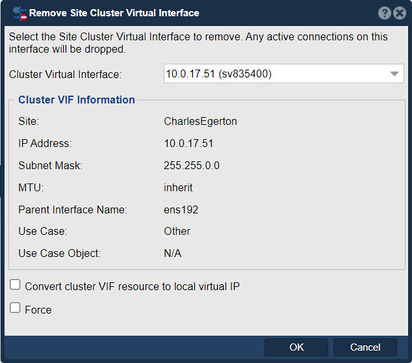
In QuantaStor, the "Remove Site Cluster Virtual Interface" feature is used to delete or remove a virtual interface from a site cluster. A site cluster consists of multiple QuantaStor clusters distributed across different physical locations or sites, and the virtual interface enables communication and coordination between these clusters.
Note: All connections to this interface will be terminated.
The purpose of the "Remove Site Cluster Virtual Interface" function is to remove an existing virtual interface from the site cluster. When the site cluster virtual interface is removed, the following actions typically occur:
- Deletion of the virtual interface: The specified virtual interface, along with its associated network configuration settings, is permanently deleted from the site cluster. This removes the virtual interface from the configuration and communication within the cluster.
- Impact on network connectivity: Removing a virtual interface may impact the network connectivity and communication between the clusters within the site cluster. It's important to ensure that any necessary adjustments are made to the network configuration to maintain proper connectivity and functionality.
The purpose of removing a site cluster virtual interface in QuantaStor may include:
- Network reconfiguration: If the virtual interface is no longer required or if there are changes in the network infrastructure, removing the virtual interface allows you to adjust the network configuration of the site cluster accordingly.
- Network consolidation: Removing a virtual interface may be necessary to consolidate or streamline the network configuration within the site cluster. This can help simplify the network setup and improve overall management and maintenance.
- Changes in network segmentation: If there are changes in network segmentation requirements or if a specific VLAN is no longer needed, removing the associated virtual interface allows you to reconfigure the network settings and adapt to the updated requirements.
It's important to exercise caution when removing a site cluster virtual interface, as it can impact network connectivity and communication within the cluster. Before removing a virtual interface, ensure that you have a clear understanding of the implications and make any necessary adjustments to the network configuration to avoid disruptions.
Navigation: High-availability VIF Management --> Site Clusters Virtual Interfaces --> Virtual Interface Management --> Remove Cluster VIF (toolbar)
- -or-
- High-availability VIF Management --> Site Clusters Virtual Interfaces --> Remove Site Cluster VIF... (right-click)
- -or-