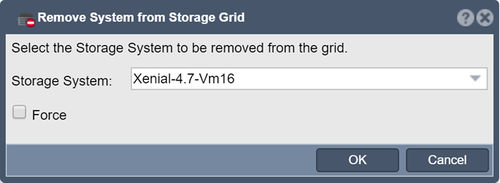Difference between revisions of "Remove Grid Node"
From OSNEXUS Online Documentation Site
m |
m |
||
| Line 7: | Line 7: | ||
For further information see Admin Guide - [https://wiki.osnexus.com/index.php?title=Grid_Configuration Grid Configuration] | For further information see Admin Guide - [https://wiki.osnexus.com/index.php?title=Grid_Configuration Grid Configuration] | ||
| − | |||
{{Template:ReturnToWebGuide}} | {{Template:ReturnToWebGuide}} | ||
[[Category:QuantaStor5]] | [[Category:QuantaStor5]] | ||
[[Category:WebUI Dialog]] | [[Category:WebUI Dialog]] | ||
Revision as of 14:42, 15 January 2020
Removes the specified system (aka node, aka storage system) from the grid. All 'storage volumes', 'storage pools', and other objects which are owned by the removed system will be removed from the grid configuration. Grid global information like hosts and users will be present on both the current grid nodes and the removed system. If the grid node is a Ceph Cluster or a Gluster member the Force option must be selected to remove the node from the grid.
Navigation: Storage Management --> Storage System --> Storage System Grid --> Remove System (toolbar)
For further information see Admin Guide - Grid Configuration