Remove Host Initiator
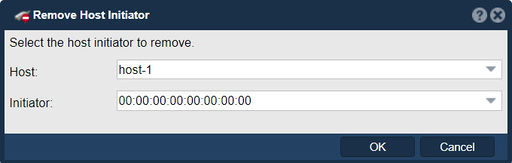
In QuantaStor, the "Remove Host Initiator" feature allows you to remove a host initiator from the QuantaStor system.
A host initiator is a unique identifier associated with a specific host or system that initiates connections to storage resources, typically using protocols like iSCSI or Fibre Channel. The purpose of removing a host initiator is to disassociate the initiator from the QuantaStor system, effectively revoking its access to the storage resources managed by QuantaStor.
When you remove a host initiator in QuantaStor, it typically involves removing its configuration, access permissions, and any associated settings within the QuantaStor system. This action ensures that the initiator can no longer establish connections or access storage resources through the QuantaStor environment.
The purpose of removing a host initiator can include:
- Decommissioning: When a host or system is decommissioned or no longer requires access to the QuantaStor storage resources, removing its initiator prevents any further connectivity or access attempts.
- Security: If there are security concerns or unauthorized access from a specific initiator, removing it from the QuantaStor system revokes its access privileges, helping to enhance the overall security and access control of the storage environment.
- Reconfiguration: If you need to reconfigure the host initiator's settings or update its access permissions, removing the initiator allows you to make the necessary modifications and reestablish the connection with updated settings.
It's important to note that removing a host initiator from QuantaStor does not impact the host or its connectivity to other storage systems or resources outside of the QuantaStor environment. It only removes the association and access control within QuantaStor.
Navigation: Storage Management --> Hosts --> Host --> Remove Initiator (toolbar)