Report Schedule Modify
Jump to navigation
Jump to search
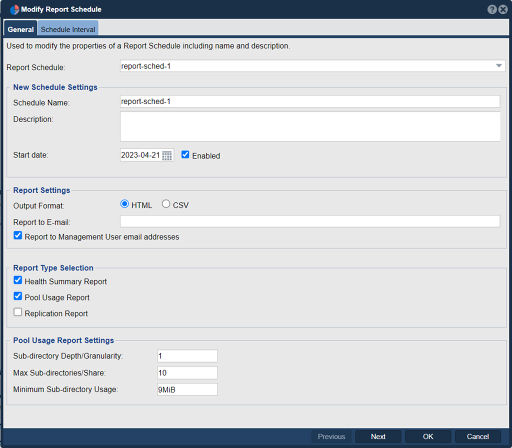
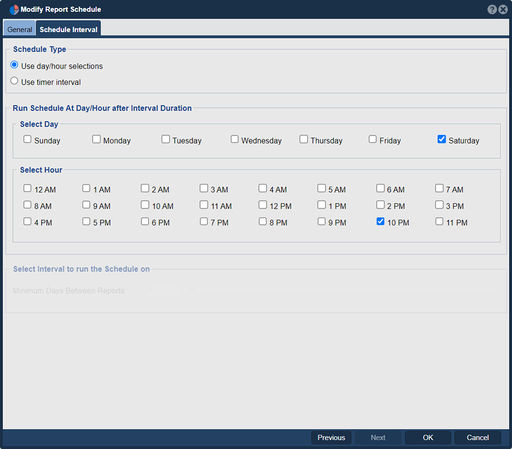
In QuantaStor, the "Modify Report Schedule" feature serves the purpose of allowing users or administrators to make changes to the schedule for generating and sending reports related to the storage environment. These reports include information about storage capacity, performance, health, and other relevant metrics.
Here's the common purpose and functionality of a "Modify Report Schedule" feature:
- Report Customization: You can adjust the schedule for when various reports are generated and sent. This customization allows you to specify the frequency and timing of report generation to align with your operational needs.
- Scheduled Reporting: The feature allows you to configure automated reporting, ensuring that reports are generated and distributed regularly without the need for manual intervention.
- Resource Optimization: Modifying the report schedule can help optimize resource usage, ensuring that report generation doesn't compete with critical production workloads during peak usage times.
- Notification Timing: By adjusting the schedule, you can control when reports are generated and sent. This can be important for ensuring that report notifications are received at times that are most convenient for your operational workflow.
- Data Analysis: Scheduled reports often include data analysis and metrics related to storage performance, capacity trends, and health status. Modifying the schedule ensures that you have up-to-date information for decision-making and troubleshooting.
- Compliance: Some organizations require regular reporting to meet compliance and audit requirements. Modifying the report schedule allows you to ensure that compliance-related reports are generated and distributed on schedule.
- Alerting: In some cases, reports may include alerts or notifications about critical storage events. Modifying the schedule can affect when these alerts are triggered and sent.
- Historical Data: Scheduled reports often include historical data that provides insights into storage trends over time. Adjusting the schedule ensures that you have access to historical data at suitable intervals.
Navigation: Storage Management --> Schedules --> Report Schedule --> Modify (toolbar)