Rescan Hardware Controllers
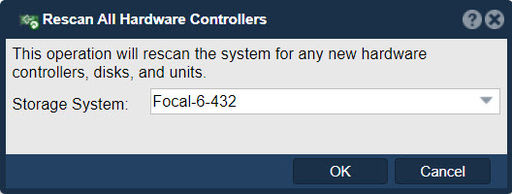
The "Rescan All Hardware Controllers" feature in QuantaStor serves the purpose of rescanning and rediscovering all hardware controllers connected to the QuantaStor system. Hardware controllers refer to the physical devices responsible for managing and controlling storage resources such as disks, RAID arrays, and storage enclosures.
Here are the key purposes and functionalities of the "Rescan All Hardware Controllers" feature in QuantaStor:
- Device detection and identification: When a system starts up or when changes are made to the hardware configuration, the QuantaStor system needs to detect and identify the hardware controllers correctly. The "Rescan All Hardware Controllers" feature triggers a rescan operation to rediscover all available hardware controllers and associated storage devices.
- Dynamic hardware changes: If new hardware controllers are added to the system or existing controllers are reconfigured or modified, the rescan operation ensures that QuantaStor recognizes and incorporates these changes. This allows the system to utilize the newly added or modified hardware resources.
- Hardware management and monitoring: Rescanning all hardware controllers enables QuantaStor to retrieve and update information about the connected devices, including their status, health, and operational parameters. This information is crucial for ongoing hardware management and monitoring activities.
- Storage pool and volume management: After a rescan, QuantaStor can detect changes in the hardware configuration, such as the addition or removal of disks, and update the storage pool and volume configurations accordingly. This ensures that the storage resources are properly recognized and utilized by the system.
- Troubleshooting and recovery: The "Rescan All Hardware Controllers" feature is often used as a troubleshooting step to address hardware-related issues. By performing a rescan, administrators can identify and resolve problems related to device detection, connectivity, or configuration discrepancies.
It's important to note that the specific steps and options for performing a rescan of hardware controllers may vary depending on the version and configuration of QuantaStor being used.
Navigation: Storage Management --> Controllers & Enclosures --> [Controller] --> Rescan Hardware Controllers... (right-click)