Restart NFS Services
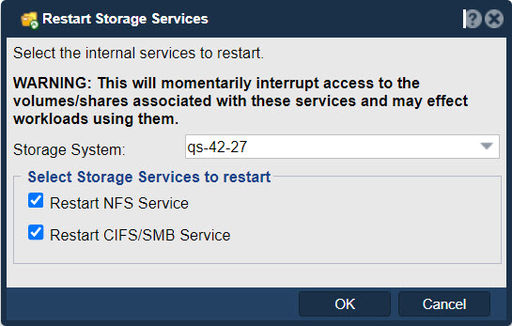
Be aware, there will be a brief disruption to service access.
In QuantaStor, the "Restart Storage Services" feature serves the purpose of restarting the various services and components that are responsible for managing and providing access to storage resources within the QuantaStor environment. This action is typically performed by administrators to address certain issues, apply configuration changes, or ensure the smooth functioning of the storage infrastructure.
The "Restart Storage Services" feature might encompass restarting services related to the storage system's management interface, network protocols (such as NFS, SMB/CIFS, iSCSI), and other components that facilitate communication, data access, and storage management tasks. Here's why this feature might be used:
- Configuration Changes: When administrators make changes to the configuration of storage services or related settings, restarting the services is often necessary to apply those changes effectively. This ensures that the new configurations take effect without disruptions.
- Performance Optimization: Restarting storage services can help in cases where certain services are experiencing performance issues or slowdowns. Restarting services can clear any temporary issues that might be affecting performance.
- Troubleshooting: If there are unexpected errors or glitches in the storage services, restarting them can be an initial step in troubleshooting. It can help resolve minor issues or inconsistencies that might arise due to software glitches or temporary connectivity problems.
- Resource Reclamation: After certain operations or issues, some resources may not be released properly by the services. Restarting services can help in releasing and reclaiming these resources, contributing to overall system stability.
- Service Recovery: In cases where a service has become unresponsive or is stuck, restarting it can help recover its functionality without requiring a full system restart.
- Update Implementation: After applying software updates or patches to the storage system, restarting services might be necessary to ensure that the updates are fully integrated and functioning correctly.
- Dependency Resolution: Some services may depend on others for proper functioning. Restarting services can resolve potential conflicts or issues related to these dependencies.
- Rolling Out Configuration Changes: In environments where high availability and redundancy are important, services can be restarted in a controlled sequence to ensure minimal disruptions during configuration updates.
It's important to note that when restarting storage services, there might be a temporary interruption in data access or management operations. Therefore, administrators should schedule such actions during maintenance windows or periods of lower activity to minimize user impact.
Navigation: Storage Management --> Network Shares --> Network Share Services --> Restart NFS/SMB Services (toolbar)