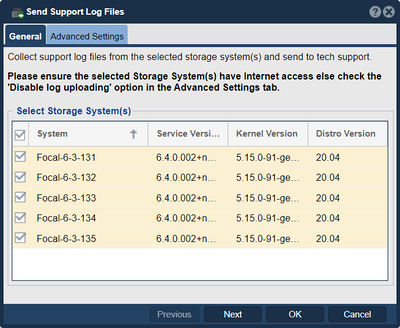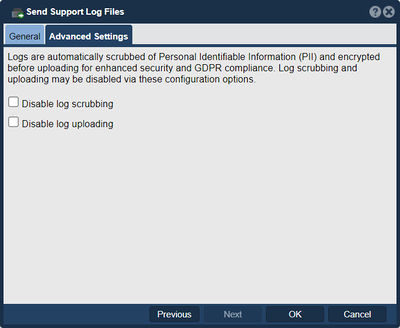Send Support Log Files
The "Send Support Log Files" feature in QuantaStor serves the purpose of facilitating the process of sending diagnostic log files to the support team or vendor for troubleshooting and assistance. It provides a convenient and streamlined method for sharing relevant log files that can aid in investigating and resolving issues within the QuantaStor storage platform.
Log files are scrubbed of all personally identifiable information, compressed, and then encrypted. If you lack internet access see the YouTube video below for alternate methods.
Here are the key purposes and functionalities of the "Send Support Log Files" feature in QuantaStor:
- Troubleshooting assistance: When encountering issues or errors within the QuantaStor system, administrators can use the "Send Support Log Files" feature to gather and send relevant log files to the support team. These log files contain valuable information about the system's operation, events, errors, and configurations, which can aid in diagnosing and resolving the reported issues.
- Diagnostic information: The log files collected and shared through this feature provide detailed diagnostic information about the QuantaStor environment. This includes information about system performance, error messages, hardware configurations, network connectivity, and other relevant data. Analyzing these log files can help support teams identify the root cause of problems and provide appropriate solutions.
- Simplified log collection: Rather than manually gathering log files from multiple systems or digging through complex directory structures, the "Send Support Log Files" feature streamlines the log collection process. It typically provides a user-friendly interface within the QuantaStor management interface, allowing administrators to select the desired log files or automatically gather the necessary logs with a single click.
- Secure transmission: The feature typically includes built-in mechanisms to ensure the secure transmission of log files. It may utilize encryption protocols, secure file transfer methods, or other security measures to protect the confidentiality and integrity of the log data during transmission to the support team.
- Support collaboration: Sending log files through this feature enables efficient collaboration between administrators and the support team. By sharing the relevant log files, administrators provide the support team with the necessary information to analyze and troubleshoot issues effectively. It can help streamline the support process, reduce response times, and facilitate quicker issue resolution.
Overall, the "Send Support Log Files" feature in QuantaStor simplifies the process of gathering and sharing diagnostic log files with the support team. It improves the efficiency of troubleshooting and enables effective collaboration to address issues within the QuantaStor storage platform.
Navigation: Storage Management --> Storage Systems --> Storage System --> Send Support Logs (toolbar)
![]() QuantaStor 6: Working with OSNexus Support Engineering and Sending Logs [2:27]]
QuantaStor 6: Working with OSNexus Support Engineering and Sending Logs [2:27]]