Site Cluster Create
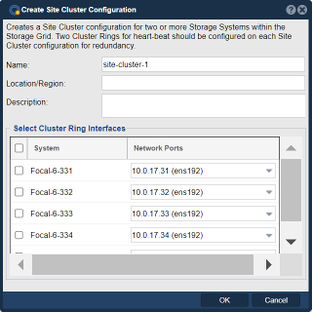
The purpose of creating a "Site Cluster Configuration" in QuantaStor is to set up and configure a cluster of storage nodes that are distributed across multiple physical locations or sites. This configuration allows for high availability, data redundancy, and disaster recovery capabilities in case of site failures or network outages.
Site Clusters are required to setup HA storage pools, a grid IP for the storage grid, and floating IPs for Gluster configurations. Each of the selected ports are used for the cluster heartbeat and are typically 1Gb NICs. For small two node clusters you can direct connect the port on the first appliance to the port on the second appliance using a standard CAT5 or CAT6 cable.
Here are the main purposes and benefits of creating a Site Cluster Configuration in QuantaStor:
- High Availability: By creating a site cluster configuration, you can distribute storage resources across multiple sites, ensuring high availability of data and services. If one site experiences a failure or becomes unavailable, the storage cluster can continue to operate using resources from the remaining sites, minimizing downtime and maintaining service availability.
- Data Redundancy and Protection: The site cluster configuration in QuantaStor allows for data redundancy and protection. Data can be replicated or distributed across the sites, ensuring that copies of data exist in different locations. In case of a site failure or data corruption, the redundant copies can be used to restore data and maintain data integrity.
- Load Balancing: QuantaStor's site cluster configuration enables load balancing across multiple sites. Storage workloads can be distributed evenly across the sites, optimizing resource utilization and improving performance. This helps ensure that the storage infrastructure can handle increased demand and effectively scale with growing workloads.
- Disaster Recovery: With a site cluster configuration, QuantaStor provides disaster recovery capabilities. In the event of a major site failure or a complete loss of data in one location, the data stored in the other sites can be used for recovery and restoration. This helps protect against data loss and ensures business continuity in the face of disasters.
- Failover and Failback: QuantaStor's site cluster configuration allows for failover and failback operations. In the event of a site failure, the cluster can automatically redirect storage operations to other sites, ensuring seamless service continuity. Once the failed site is restored, the cluster can perform failback operations to restore data and services to the original site.
- Geographical Distribution: By creating a site cluster configuration, you can distribute storage resources across geographically diverse locations. This can be beneficial for organizations with multiple branch offices or data centers in different regions, allowing them to efficiently manage storage resources and data across locations.
- Centralized Management: QuantaStor provides centralized management capabilities for site cluster configurations. Administrators can manage and monitor the entire cluster from a single management interface, simplifying administration and reducing management overhead.
It's important to note that setting up and configuring a site cluster in QuantaStor involves specific steps and considerations. The exact process and options may vary depending on the version of QuantaStor and the specific features available. For detailed instructions and guidance on creating a Site Cluster Configuration in QuantaStor, I recommend referring to the official documentation or contacting the OSNexus support team for assistance.
Navigation: High-availability VIF Management --> Site Clusters --> Site Cluster --> Create Site Cluster (toolbar)
For additional information see HA Cluster Setup (external SAN)
and HA Cluster Setup