Site Rescan
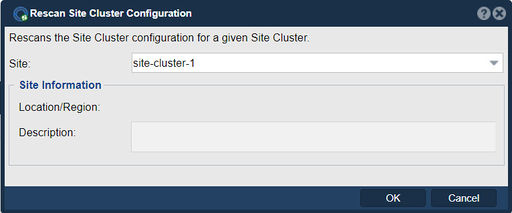
The purpose of the "Rescan Site Cluster Configuration" feature in QuantaStor is to initiate a rescan of the cluster configuration and update the status of the sites and resources within the cluster. This feature is typically used when there have been changes or updates to the cluster configuration or when there is a need to refresh the information about the cluster's components.
Here are the main purposes and benefits of rescanning the site cluster configuration in QuantaStor:
- Refreshing Cluster Status: When a rescan is performed, QuantaStor updates the status of the cluster's sites, storage resources, and associated components. This helps ensure that the management interface accurately reflects the current state of the cluster. Rescanning allows administrators to see any changes or updates made to the cluster, such as newly added or removed sites, updated network configurations, or changes to storage devices.
- Detecting Changes in Site Availability: Rescanning the site cluster configuration helps detect changes in the availability or connectivity of sites within the cluster. It enables QuantaStor to identify if a site has become unavailable, reconnected, or if there have been any changes in network connectivity. This information is crucial for maintaining a comprehensive view of the cluster's health and availability.
- Updating Resource Configuration: If there have been changes in the configuration of storage resources within the cluster, such as the addition or removal of drives, expansion of storage pools, or changes in storage policies, rescanning the site cluster configuration ensures that these changes are recognized and updated within QuantaStor. This allows for accurate resource management and allocation.
- Synchronizing Cluster Metadata: Rescanning the site cluster configuration helps synchronize the metadata and configuration information across all nodes within the cluster. It ensures that all nodes have the latest cluster configuration settings, making sure that the cluster operates in a consistent and coherent manner.
- Troubleshooting and Error Detection: Rescanning the site cluster configuration can be helpful in troubleshooting scenarios. It can help identify potential configuration errors, inconsistencies, or issues within the cluster. By rescanning and reviewing the updated cluster status, administrators can pinpoint any misconfigurations or problems that may be affecting the cluster's operation or performance.
Overall, the purpose of rescanning the site cluster configuration in QuantaStor is to update and synchronize the cluster's status, refresh resource configurations, detect changes in site availability, and assist with troubleshooting efforts. It ensures that the management interface accurately reflects the current state of the cluster, enabling administrators to effectively manage and maintain the storage infrastructure.
Navigation: High-availability VIF Management --> Site Clusters --> Site Cluster --> Rescan Site Cluster (Toolbar)