Snapshot Enable Schedule
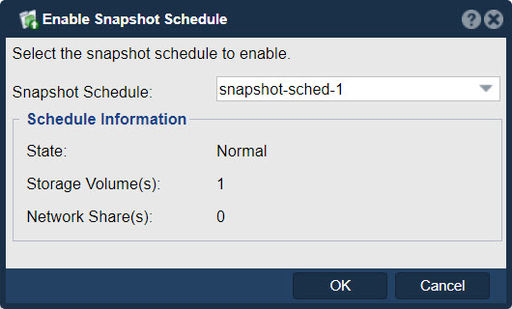
The "Enable Snapshot Schedule" feature in QuantaStor serves the purpose of activating or enabling a predefined schedule for the automatic creation of snapshots of data on a storage volume or dataset. Snapshots are point-in-time copies of data that are essential for data protection, backup, and recovery purposes. Enabling a snapshot schedule means that snapshots will be created automatically based on the specified schedule. Here's the common purpose and functionality of the "Enable Snapshot Schedule" feature:
- Scheduled Snapshot Activation: By enabling a snapshot schedule, you initiate and activate the predefined plan for creating snapshots. This ensures that snapshots will be automatically generated at the specified intervals.
- Data Protection: Snapshots provide a critical layer of data protection by allowing you to capture the state of your data at various points in time. Enabling the schedule ensures that regular snapshots are taken to protect against data loss and accidental changes.
- Automated Backup: The feature allows you to configure automated backups of your data. Snapshots serve as backup points, and enabling the schedule ensures that backups are created without manual intervention.
- Historical Data Preservation: Snapshots store historical versions of data, allowing you to recover data as it existed at specific moments. Enabling the schedule ensures that you have access to historical data for recovery and analysis.
- Resource Management: Snapshot creation can be resource-intensive in terms of CPU, disk I/O, and storage capacity. By enabling the schedule, you ensure that the necessary resources are allocated for snapshot creation as per the schedule.
- Data Recovery: Scheduled snapshots make it easier to recover data in the event of accidental deletions or data corruption. Enabling the schedule ensures that you have recent snapshots available for recovery.
- Compliance: Some organizations have compliance requirements that mandate regular data backups and retention. Enabling the snapshot schedule helps organizations meet these compliance requirements.
- Protection Against Ransomware: Scheduled snapshots can provide a layer of protection against ransomware attacks by allowing you to restore data to a state before the attack occurred.
- Automation: Enabling the snapshot schedule automates the process, reducing the risk of human error and ensuring that snapshots are created consistently and reliably.
By offering the ability to enable snapshot schedules, QuantaStor provides automated and consistent data protection, allowing administrators to focus on other tasks while ensuring that their data is regularly backed up and protected.
Navigation: Storage Management --> Schedules --> [snapshot schedule] --> Enable Snapshot Schedule... (right-click)