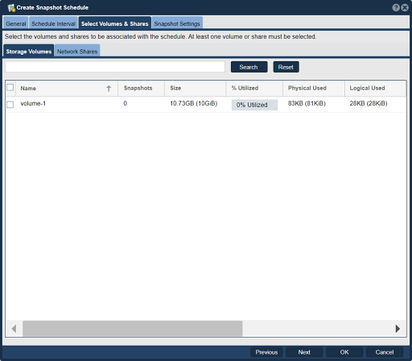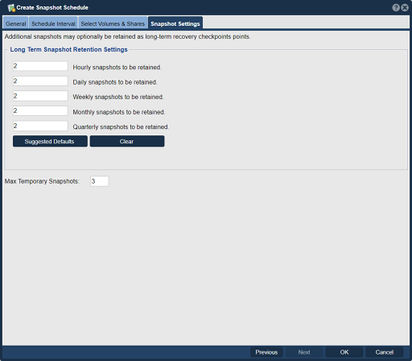Snapshot Schedule Create
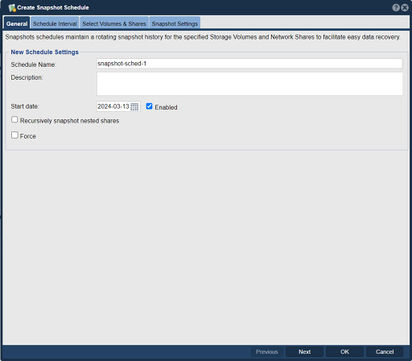
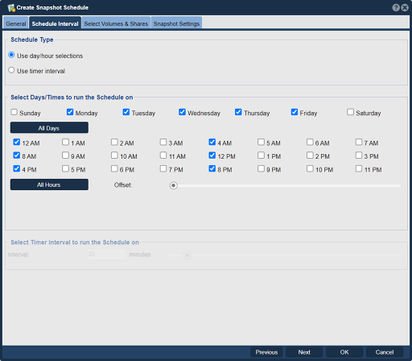
The "Create Snapshot Schedule" feature in QuantaStor allows users to define automated schedules for taking snapshots of storage volumes and network shares created for you automatically on a schedule. It enables users to set up recurring intervals or specific times for snapshot creation, ensuring consistent and timely backups of their data.
The Max Delta Points parameter indicates the maximum number of snapshots that should be retained. For example, if you setup a schedule to take a snapshot every weekday at 1am and set the max snapshots to 10, you'll have two business weeks worth of history maintained in the snapshots. There are additional snapshots (2 each) in the Long Term Retention tab for Daily, Weekly, Monthly, and Quarterly by default and will be retained. Snapshots are writable so you can assign them to a host and use them, you can also rollback to a previous snapshot. Rollback will require some downtime as the parent storage volume cannot be in use while data is being recovered from the snapshot.
The purpose of the Create Snapshot Schedule feature in QuantaStor includes:
- Data Protection: By creating snapshot schedules, users can ensure regular and automated backups of their storage volumes. This enhances data protection by capturing point-in-time copies of the volumes, allowing for easy recovery in case of data loss, corruption, or accidental deletion.
- Simplified Backup Management: The Create Snapshot Schedule feature simplifies backup management by automating the snapshot creation process. Instead of manually initiating snapshots, users can define schedules that align with their backup policies and let QuantaStor handle the snapshot creation at the specified intervals or times.
- Compliance and Retention: Snapshot schedules enable users to meet compliance requirements and data retention policies. By defining schedules, users can ensure that snapshots are created and retained for a specified duration, enabling them to have historical data versions for auditing, compliance, or reference purposes.
- Consistency and Timeliness: Creating snapshot schedules helps ensure consistent and timely backups. Users can define intervals such as hourly, daily, weekly, or monthly snapshots, or specify specific times for snapshot creation. This allows for a regular and predictable backup routine, reducing the risk of data loss and providing a recovery point at various timeframes.
- Reduction of Human Error: By automating the snapshot creation process through schedules, the Create Snapshot Schedule feature minimizes the reliance on manual intervention. This reduces the possibility of human error and ensures that backups are consistently performed as per the defined schedule.
Overall, the purpose of the Create Snapshot Schedule feature in QuantaStor is to provide users with a convenient and automated way to schedule the creation of snapshots for their storage volumes and network shares. It enhances data protection, simplifies backup management, facilitates compliance, ensures consistency and timeliness of backups, and reduces the potential for human error in the backup process.

Navigation: Storage Management --> Schedules --> Snapshot Schedule --> Create (toolbar)
For additional information see - About Snapshot Schedules
Return to the QuantaStor Web Admin Guide
index.php?title=Category:QuantaStor6
index.php?title=Category:WebUI Dialog
index.php?title=Category:Requires Review