Stop Replica
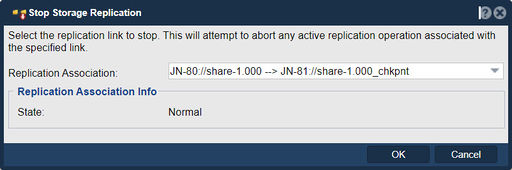
In QuantaStor, the "Stop Storage Replication" feature is used to halt the ongoing replication process between two storage volumes. QuantaStor is a software-defined storage platform that enables data replication for the purpose of data protection and disaster recovery.
When you configure replication between two volumes in QuantaStor, data is regularly synchronized from the source volume to the destination volume, ensuring that they remain consistent. However, there may be instances where you need to temporarily pause or stop the replication process.
The "Stop Storage Replication" functionality allows you to do exactly that. By selecting this option, you can halt the replication process between the volumes. This can be useful in various scenarios, such as when you want to perform maintenance tasks on either the source or destination storage systems, or if you need to troubleshoot replication-related issues.
It's important to note that stopping the storage replication does not delete the replication configuration itself or the data on the destination volume. It merely pauses the synchronization process. You can later resume the replication when desired, and the system will pick up from where it left off, ensuring that any changes made on the source volume during the pause period are replicated to the destination volume.
Navigation: Remote Replication --> Volume & Share Replica Associations --> Remote Replication --> Stop Volume Replication (toolbar)