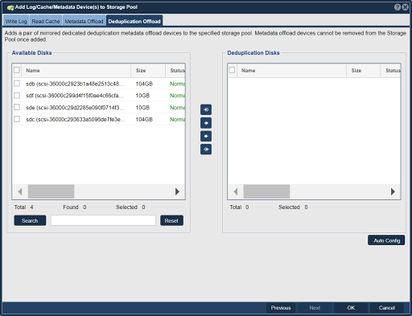Storage Pool Cache
Setup
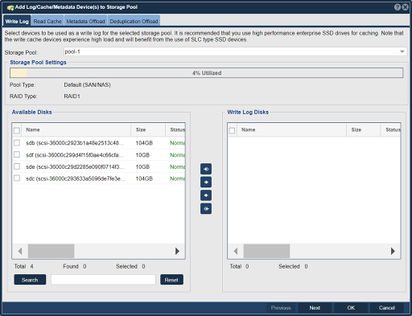
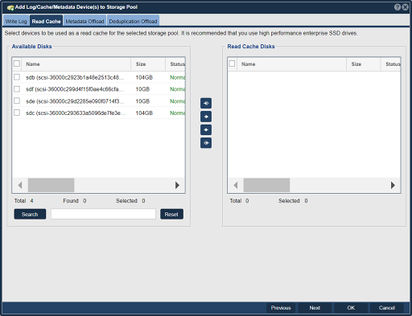
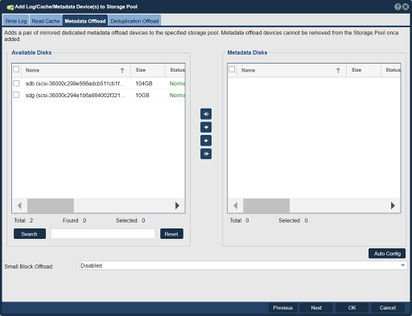
The purpose of the "Add Log/Cache/Metadata Device(s) to Storage Pool" feature in QuantaStor is to enhance the performance and resilience of a storage pool by adding dedicated devices for log, cache, and metadata operations.
- Log Device: The log device, often referred to as a ZIL (ZFS Intent Log), is a separate storage device used to store synchronous write operations. By adding a dedicated log device to the storage pool, you can improve the performance of synchronous writes, which are critical for ensuring data consistency and durability. This feature is particularly useful when using the ZFS file system, as it provides accelerated write operations.
- Cache Device: The cache device, often known as a L2ARC (Level 2 Adaptive Replacement Cache), is an additional storage device used to store frequently accessed data in a read cache. By adding a cache device to the storage pool, you can improve read performance by caching commonly accessed data. This feature is beneficial for workloads with high read I/O operations, as it reduces the latency associated with fetching data from slower underlying storage.
- Metadata Device: The metadata device is a dedicated storage device used to store file system metadata, such as file attributes, directory structures, and file system metadata operations. By offloading metadata operations to a separate device, you can improve file system performance, especially in scenarios with a large number of small files or heavy metadata operations.
The purpose of adding these dedicated devices to the storage pool is to optimize performance and improve the overall responsiveness of the storage system. By separating specific storage operations onto dedicated devices, you can streamline and accelerate critical I/O operations, resulting in better overall performance and reduced latency.
Here are the steps to set up a cache device in our user interface:
1) Select the "Storage Pools" tab on the left
2) Right click on the storage pool that you would like to create a cache device
3) Select the context menu item "Add Log/Cache/Metadata Devices..."
4) Inside the dialog you can now configure your ZIL (write caching) and your L2ARC (read caching)
It's worth noting that the specific terminology and configuration options may vary depending on the version of QuantaStor you are using, as well as the underlying storage technologies employed. Consulting the QuantaStor documentation or contacting their support team can provide more detailed instructions and guidance based on your specific version and configuration.
Navigation: Storage Management --> Storage Pools --> [Storage Pools - tab] --> [storage pool] --> Add Log/Cache/Metadata Devices... (rightclick)
L2ARC (Read Cache)
L2ARC, or level 2 Adaptive Read Cache, is the read cache for ZFS. In this dialog you can select the devices to be used for read caching.
ZIL (Write Cache)
ZIL, or ZFS Intent Log, is the write cache for ZFS. In this dialog you can select the devices to be used for write caching. You must select two devices that can be mirrored together for data integrity in the case that one of the drives fail.