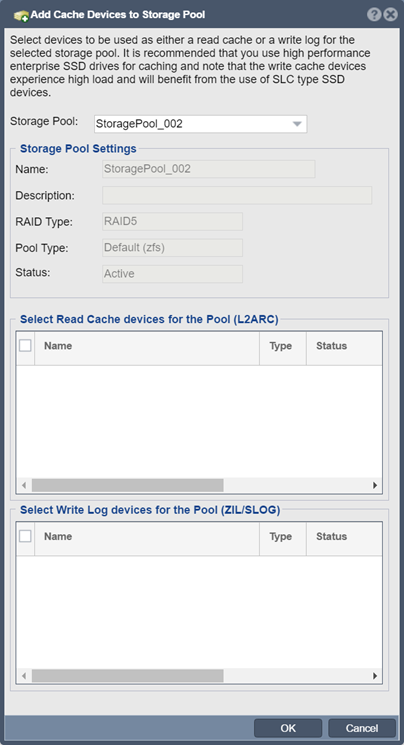Storage Pool Cache
From OSNEXUS Online Documentation Site
Setup
Here are the steps for how to set up a cache device in our user interface:
1) Select the "Storage Pools" tab on the left
2) Right click on the storage pool that you would like to create a cache device
3) Select the context menu item "Add Cache Device..."
4) Inside the dialog you can now configure your ZIL (write caching) and your L2ARC (read caching)
L2ARC (Read Cache)
L2ARC, or level 2 Adaptive Read Cache, is the read cache for ZFS. In this dialog you can select the devices to be used for read caching.
ZIL (Write Cache)
ZIL, or ZFS Intent Log, is the write cache for ZFS. In this dialog you can select the devices to be used for write caching. You must select two devices that can be mirrored together for data integrity in the case that one of the drives fail.