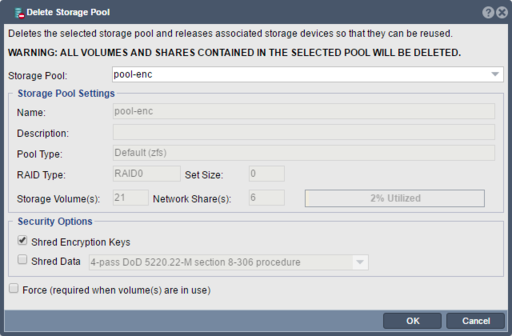Difference between revisions of "Storage Pool Delete"
From OSNEXUS Online Documentation Site
m |
m |
||
| Line 1: | Line 1: | ||
| + | [[File:qs_delete_pool.png|thumb|512px|WARNING: ALL VOLUMES AND SHARES CONTAINED IN THE SELECTED POOL WILL BE DELETED.]] | ||
| + | |||
'''Caution!''' When you delete a storage pool all of the storage volumes and network shares which reside in the storage pool will be '''deleted'''. Deletion of a storage pool includes a quick format of the devices which zeros the first 10MB of each disk but for secure deletion of data one must select one of the data shredding options like the ''4-pass Dod 5220 22-M section 8-306 procedure''. The shredding is done at a block level on each disk device and is done concurrently across all disks in the storage pool. | '''Caution!''' When you delete a storage pool all of the storage volumes and network shares which reside in the storage pool will be '''deleted'''. Deletion of a storage pool includes a quick format of the devices which zeros the first 10MB of each disk but for secure deletion of data one must select one of the data shredding options like the ''4-pass Dod 5220 22-M section 8-306 procedure''. The shredding is done at a block level on each disk device and is done concurrently across all disks in the storage pool. | ||
<br><br>'''Note:''' Choosing the Shred Data option can significantly impact time requirements. | <br><br>'''Note:''' Choosing the Shred Data option can significantly impact time requirements. | ||
'''Navigation:''' Storage Management --> Storage Pools --> Storage Pool --> Delete ''(toolbar)'' | '''Navigation:''' Storage Management --> Storage Pools --> Storage Pool --> Delete ''(toolbar)'' | ||
| − | |||
| − | |||
| − | |||
Revision as of 15:48, 21 May 2019
Caution! When you delete a storage pool all of the storage volumes and network shares which reside in the storage pool will be deleted. Deletion of a storage pool includes a quick format of the devices which zeros the first 10MB of each disk but for secure deletion of data one must select one of the data shredding options like the 4-pass Dod 5220 22-M section 8-306 procedure. The shredding is done at a block level on each disk device and is done concurrently across all disks in the storage pool.
Note: Choosing the Shred Data option can significantly impact time requirements.
Navigation: Storage Management --> Storage Pools --> Storage Pool --> Delete (toolbar)