Storage Pool Expand
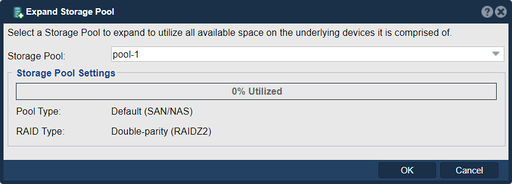
In QuantaStor, the "Expand Storage Pool" feature is used to increase the capacity of an existing storage pool by adding additional storage devices to it.
A storage pool in QuantaStor is a logical grouping of physical storage resources, such as hard drives or solid-state drives, that are combined to create a unified storage space. This pool can be used to store data and is managed as a single entity.
The purpose of the "Expand Storage Pool" function is to allow you to increase the total storage capacity available within a storage pool. By adding more storage devices to the pool, you are effectively extending the amount of usable space available for storing data.
When you expand a storage pool in QuantaStor, the new storage devices are integrated into the existing pool, and their capacity becomes part of the overall available storage. This expansion can be done dynamically, without disrupting ongoing data operations or requiring the creation of a separate storage pool.
Expanding a storage pool can be particularly useful when you need to accommodate growing data requirements or when you have reached the capacity limit of your current storage infrastructure. By expanding the storage pool, you can seamlessly increase the available space for data storage, allowing you to continue storing and accessing data without interruption.
It's important to note that expanding a storage pool requires compatible storage devices and proper configuration within QuantaStor. Additionally, it's recommended to review the documentation and guidelines provided by the QuantaStor platform to ensure the expansion process is performed correctly and does not compromise data integrity or system performance.
Navigation: Storage Management --> Storage Pools --> [storage pool] --> Expand Storage Pool... (right-click)