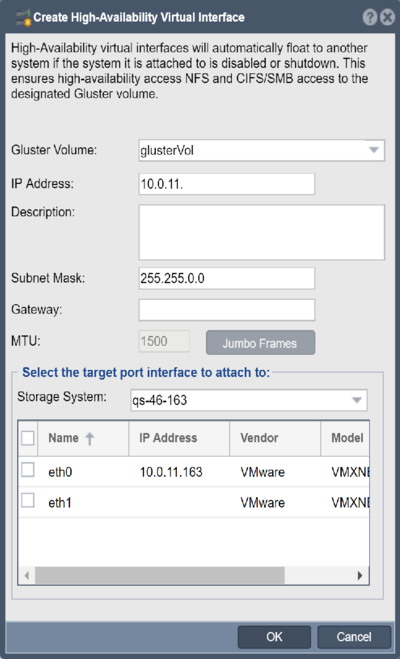Difference between revisions of "Storage Pool HA Failover Interface Create"
m |
m |
||
| Line 3: | Line 3: | ||
To configure HA for a Storage Pool you must have shared storage (typically via a SAS JBOD with dual SAS expanders) attached to two appliances via HBAs. Both appliances must be in the same [http://wiki.osnexus.com/index.php?title=Create_Management_Grid QuantaStor Grid]. Once the HA group is created you will need to create one or more HA Failover Interfaces associated with the storage pool so that in the event of a failover the workloads are still able to access the storage on the same IP addresses. | To configure HA for a Storage Pool you must have shared storage (typically via a SAS JBOD with dual SAS expanders) attached to two appliances via HBAs. Both appliances must be in the same [http://wiki.osnexus.com/index.php?title=Create_Management_Grid QuantaStor Grid]. Once the HA group is created you will need to create one or more HA Failover Interfaces associated with the storage pool so that in the event of a failover the workloads are still able to access the storage on the same IP addresses. | ||
| + | '''Navigation:''' Cluster Resource Management --> Storage Pool HA Groups --> Virtual Interface Management --> Add Gluster Interface ''(toolbar)'' | ||
[[File:Create HA Virt Infc.png|400px]] | [[File:Create HA Virt Infc.png|400px]] | ||
Revision as of 15:32, 20 July 2018
Note that before you create a Storage Pool High Availability (HA) Failover Interface you must first create a Storage Pool HA Group associated with the Storage Pool, and before that, you must create a Site Cluster.
To configure HA for a Storage Pool you must have shared storage (typically via a SAS JBOD with dual SAS expanders) attached to two appliances via HBAs. Both appliances must be in the same QuantaStor Grid. Once the HA group is created you will need to create one or more HA Failover Interfaces associated with the storage pool so that in the event of a failover the workloads are still able to access the storage on the same IP addresses.
Navigation: Cluster Resource Management --> Storage Pool HA Groups --> Virtual Interface Management --> Add Gluster Interface (toolbar)