Storage Pool Recover
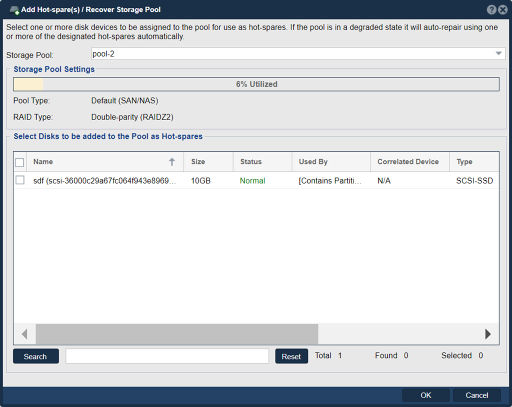
The "Add Hot-spare(s) / Recover Storage Pool" feature in QuantaStor serves two primary purposes: adding hot-spare drives to a storage pool and recovering a storage pool from a failed or degraded state.
If you are using hardware RAID then you will mark hot-spare disks in the 'Hardware Enclosures & Controllers' section. This is the most common way of managing spare disk drives but you can also designate spares at the software RAID level using this dialog if you're using software RAID5/6/10/Z/Z2.
- Add Hot-spare(s): Hot-spare drives are unused drives that are kept in the storage system and are ready to automatically replace a failed or degraded drive in a storage pool. The "Add Hot-spare(s)" functionality allows you to designate one or more drives as hot-spares within a storage pool. These drives remain idle until a drive failure occurs within the pool. When a failure is detected, the hot-spare drive automatically replaces the failed drive, ensuring continuous operation and minimizing downtime. Adding hot-spares enhances the fault tolerance and availability of the storage pool.
If a Storage Pool is in the DEGRADED state and a hot-spare device is added the system will automatically employ the hot-spare to start replacing the failed device and healing the pool. No other steps are required except to remove the failed device the hot-spare is replacing. The failed device does not need to be in the system while the re-silvering is happening but if you have multiple failed devices we recommend removing the failed devices after the re-silvering has completed.
Navigation: Storage Management --> Storage Pools --> Storage Pool --> Add Hot-spare(s) (toolbar)