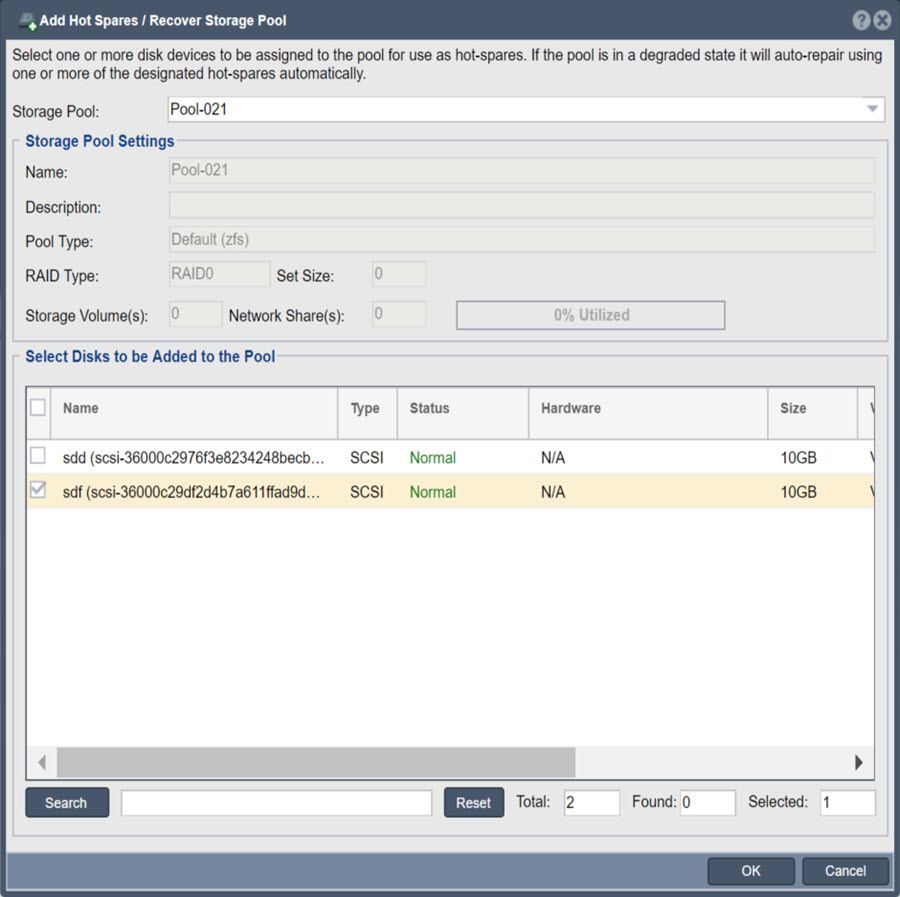Difference between revisions of "Storage Pool Recover"
From OSNEXUS Online Documentation Site
m |
m |
||
| Line 2: | Line 2: | ||
| − | [[File:Add Spares - Recover Pools.jpg| | + | [[File:Add Spares - Recover Pools.jpg|px100]] |
Revision as of 01:00, 8 March 2018
If you are using hardware RAID then you will mark hot-spare disks in the 'Hardware Enclosures & Controllers' section. This is the most common way of managing spare disk drives but you can also designate spares at the software RAID level using this dialog if you're using software RAID5/6/10/Z/Z2.