Storage Pool Scrub Schedule Disable
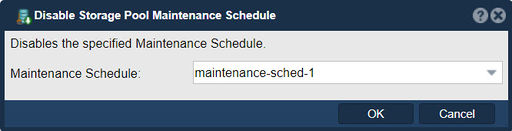
In QuantaStor, the "Disable Storage Pool Maintenance Schedule" feature serves the purpose of temporarily deactivating or suspending a predefined maintenance schedule for a storage pool. A storage pool typically consists of a group of physical or virtual storage devices (such as hard drives, SSDs, or storage arrays) that are combined to provide storage capacity for various purposes, including data storage and data protection. Maintenance schedules in storage systems automate tasks like data scrubbing, data balancing, error checking, and other activities that help maintain the health and performance of the storage infrastructure.
Here's the typical purpose and functionality of the "Disable Storage Pool Maintenance Schedule" feature:
- Temporary Suspension: By disabling the storage pool maintenance schedule, you temporarily stop the execution of scheduled maintenance tasks for that specific storage pool. This can be useful when performing maintenance tasks on the storage system or when you want to prevent maintenance tasks from interfering with other critical operations.
- Resource Allocation: Maintenance tasks can be resource-intensive and impact the performance of the storage pool. Disabling the schedule frees up system resources (such as CPU and I/O resources) that were allocated for maintenance tasks. This resource allocation can be important for ensuring optimal performance of other workloads during peak usage times.
- Maintenance Interruption: If you need to interrupt the maintenance process for any reason, such as freeing up system resources or addressing an emergency situation, disabling the schedule ensures that new maintenance tasks are not initiated.
- Scheduled Maintenance Windows: During scheduled maintenance windows, you can disable the storage pool maintenance schedule to prevent maintenance tasks from running and potentially competing for resources needed for maintenance activities.
- Troubleshooting: If you encounter issues related to maintenance tasks or need to investigate problems with the storage pool, disabling the schedule can help isolate the issue. It allows you to pause maintenance activities while you identify and address the problem.
- Policy Adjustments: Disabling the maintenance schedule may be a necessary step before making changes to the maintenance policy. For example, if you need to adjust the timing or frequency of maintenance tasks, it's often advisable to disable the schedule first to prevent unintended maintenance runs during the modification process.
- Testing: Disabling the schedule can also be useful for testing purposes. You might want to ensure that a specific change in your environment (e.g., a software update) doesn't impact maintenance tasks, so you temporarily disable the schedule while performing tests.
It's important to note that disabling a storage pool maintenance schedule should be a temporary measure, and the schedule should typically be re-enabled once the necessary actions (e.g., maintenance, troubleshooting, policy adjustments) have been completed. Continuously disabled maintenance schedules may leave your storage pool without regular maintenance, potentially impacting data integrity and performance. Therefore, it's crucial to have a clear plan for re-enabling the schedule to resume regular maintenance operations.
Navigation: Storage Management --> Schedules --> [Maintenance Schedules - tab] --> [schedule] --> Disable Maintenance Schedule... (right-click)