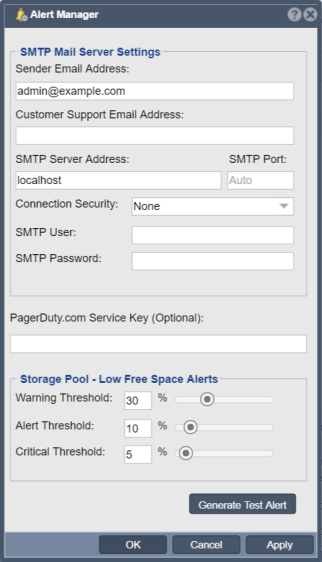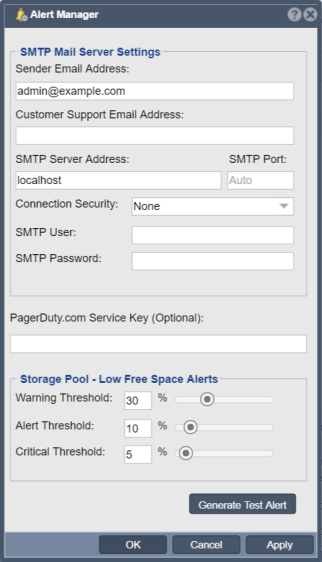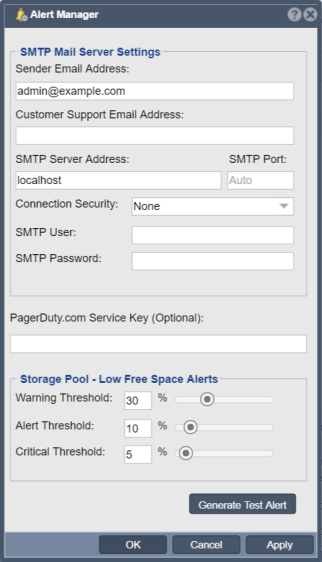
|
Sender Email Address
- This is the mail address that will be presented in the "From" line of the email. The address should be easily identifiable and unique to the specific Quantastor system so that administrators can quickly note the source of the alert.
Customer Support Email Address
- You can provide an email address or distribution list for appropriate storage administrators who will be monitoring Quantastor. This address will receive all levels of alerts; Informational, Warning and Critical. If you prefer to only receive some alert levels, you can configure alert subscriptions at the User level for user e-mail addresses inside of the User Add or User Modify dialogs
SMTP Mail Server Settings
The settings in this box are required for routing the alerts to the appropriate mail server.
- SMTP Server Address:
- Provide the address for an accessible SMTP relay or mail server.
- Connection Security:
- Choose the appropriate security setting. Options are None, STARTTLS, or SSL/TLS.
- SMTP User/Password:
- Provide a username and password that has access to the provided SMTP server.
Storage Pool - Low Free Space Alerts
Here you can customize the threshold triggers for Storage Pool capacity alerts. Three levels of severity are available.
Generate Test Alert
This button will bring up a new window that can be used to send a test alert. Enter in a sample message and press ok.
Note: you must first save your settings by pressing the OK button on the Alert Manager window before sending a Test Alert.
|
Return to the QuantaStor Web Admin Guide