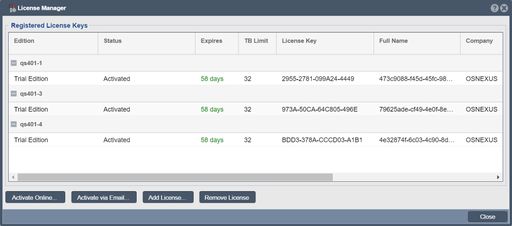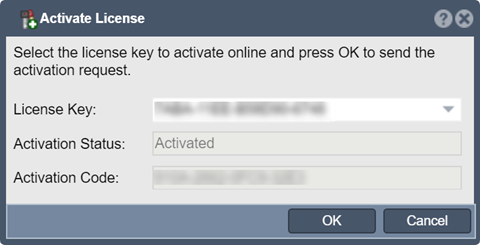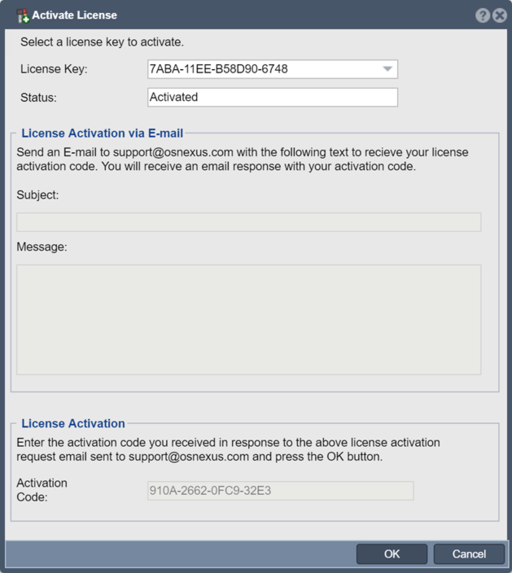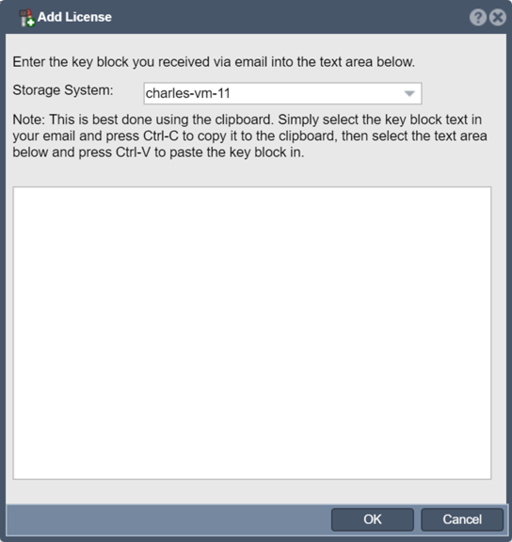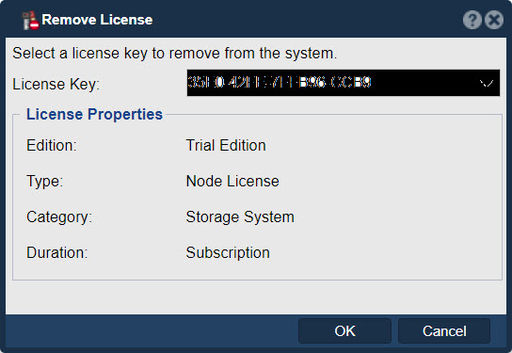Difference between revisions of "Storage System License Manager"
m |
m |
||
| Line 3: | Line 3: | ||
Use the License Manager to [[Storage_System_License_Add | add new OS Nexus QuantaStor license keys]]. There are two methods available to activate license keys which have been added to the License Manager. If the QuantaStor system has an active connection to the internet you can [[Storage_System_License_Activate_Online | Activate Online]]. If online activation is unavailable, you can send an email to [mailto:support@osnexus.com support@osnexus.com] using the template from the [[Storage_System_License_Activate_Email | Activate via Email]] dialog. The License Manager can also be used to [[System_License_Remove | remove expired license keys]]. | Use the License Manager to [[Storage_System_License_Add | add new OS Nexus QuantaStor license keys]]. There are two methods available to activate license keys which have been added to the License Manager. If the QuantaStor system has an active connection to the internet you can [[Storage_System_License_Activate_Online | Activate Online]]. If online activation is unavailable, you can send an email to [mailto:support@osnexus.com support@osnexus.com] using the template from the [[Storage_System_License_Activate_Email | Activate via Email]] dialog. The License Manager can also be used to [[System_License_Remove | remove expired license keys]]. | ||
| − | '''Navigation:''' Storage Management --> Storage | + | '''Navigation:''' Storage Management --> Storage Systems --> Storage System --> License Manager ''(toolbar)'' |
For Additional information... [https://wiki.osnexus.com/index.php?title=License_Management Admin Guide - License Management] | For Additional information... [https://wiki.osnexus.com/index.php?title=License_Management Admin Guide - License Management] | ||
Revision as of 12:14, 28 March 2023
The QuantaStor License Manager can be accessed via the System Checklist or directly from the Storage Management Toolbar.
Use the License Manager to add new OS Nexus QuantaStor license keys. There are two methods available to activate license keys which have been added to the License Manager. If the QuantaStor system has an active connection to the internet you can Activate Online. If online activation is unavailable, you can send an email to support@osnexus.com using the template from the Activate via Email dialog. The License Manager can also be used to remove expired license keys.
Navigation: Storage Management --> Storage Systems --> Storage System --> License Manager (toolbar)
For Additional information... Admin Guide - License Management