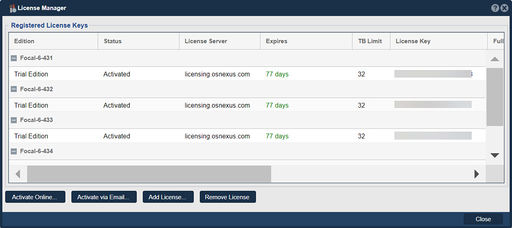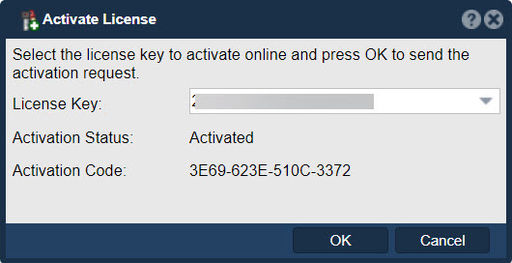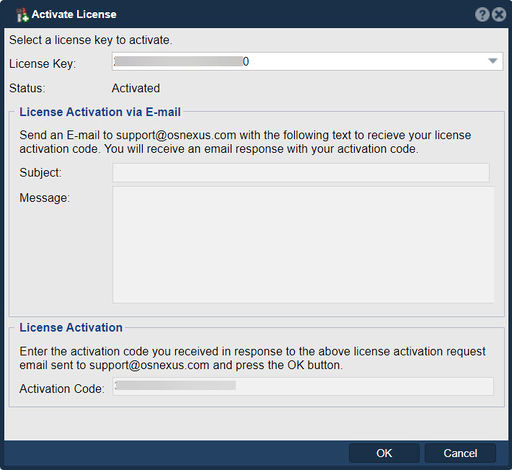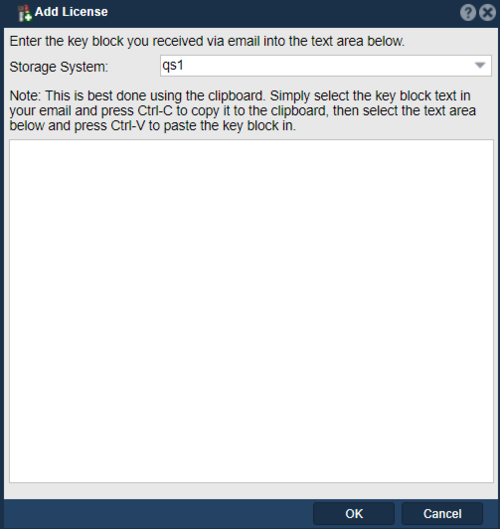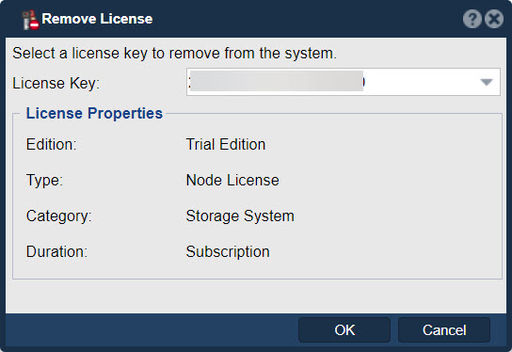Difference between revisions of "Storage System License Manager"
m |
m (→Activate Via Email) |
||
| (10 intermediate revisions by the same user not shown) | |||
| Line 1: | Line 1: | ||
| − | [[File: | + | [[File:License Management.jpg|512px|thumb|Manage QuantaStor Licenses.]] |
| − | The | + | The License Manager in QuantaStor serves the purpose of managing and controlling the licenses associated with the QuantaStor software-defined storage (SDS) platform. It provides administrators with the ability to view, activate, update, and manage the licensing information and entitlements for their QuantaStor deployments. |
| − | Here are the key purposes and | + | Here are the key purposes and functions of the License Manager in QuantaStor: |
| − | * | + | *License Activation: The License Manager allows administrators to activate the licenses they have obtained for QuantaStor. This involves inputting the license keys or license files provided by the vendor or authorized distributor. Activation ensures that the QuantaStor system recognizes and applies the appropriate licensing features and functionality. |
| − | * | + | *License Management: The License Manager provides a centralized interface for administrators to manage their QuantaStor licenses. This includes viewing license details, such as license type, expiration dates, usage restrictions, and allocated resources. It also allows administrators to monitor license utilization and track license compliance. |
| − | * | + | *License Updates and Renewals: QuantaStor licenses may have expiration dates or require periodic renewals. The License Manager enables administrators to update or renew their licenses, ensuring continued access to the QuantaStor features and support. This functionality helps maintain compliance and ensures that the QuantaStor deployment remains in a licensed and supported state. |
| − | * | + | *Feature Enablement: QuantaStor licenses often determine the available features and functionality within the platform. The License Manager enables administrators to enable or disable specific features based on their licensed entitlements. This ensures that the QuantaStor deployment aligns with the purchased licenses and provides access to the appropriate set of features. |
| − | * | + | *License Reporting and Auditing: The License Manager provides reporting capabilities that allow administrators to generate license usage reports, track license consumption, and perform license audits. These features help organizations ensure compliance with license agreements and optimize license allocation and utilization. |
| − | + | By providing a centralized interface for license management, activation, updates, and reporting, the License Manager in QuantaStor simplifies the administration and monitoring of licensing information and helps organizations effectively manage their QuantaStor deployments within the licensed entitlements. | |
| − | + | '''Navigation:''' Storage Management --> Storage Systems --> Storage System --> License Manager ''(toolbar)'' | |
| + | For Additional information, see [[License Management]] | ||
| − | + | === [[Storage System Activate License Online | '''Activate Online''']] === | |
| − | + | [[File:Actvat License.jpg|512px]] | |
| − | + | ||
| + | For Additional information, see [[Storage System Activate License Online]] | ||
| + | === [[Storage System Activate License Offline | '''Activate Via Email''']] === | ||
| + | [[File:Activate License Offline.jpg|512px]] | ||
| − | [[Storage System License Activate Online | | + | For Additional information, see [[Storage System License Activate Online|Activate via E-mail]] |
| − | + | ||
| − | [[Storage System License | + | === [[Storage System Add License | '''Add License''']] === |
| − | [[File: | + | [[File:add-license-v6.png|500px]] |
| − | [[Storage System | + | For Additional information, see [[Storage System Add License]] |
| − | + | ||
| − | [[System License Remove | '''Remove License''']] | + | === [[System License Remove | '''Remove License''']] === |
| − | [[File: | + | [[File:Remove License.jpg|512px]] |
| + | For Additional information, see [[System License Remove]] | ||
{{Template:ReturnToWebGuide}} | {{Template:ReturnToWebGuide}} | ||
[[Category:QuantaStor6]] | [[Category:QuantaStor6]] | ||
[[Category:WebUI Dialog]] | [[Category:WebUI Dialog]] | ||
Latest revision as of 16:19, 8 April 2024
The License Manager in QuantaStor serves the purpose of managing and controlling the licenses associated with the QuantaStor software-defined storage (SDS) platform. It provides administrators with the ability to view, activate, update, and manage the licensing information and entitlements for their QuantaStor deployments.
Here are the key purposes and functions of the License Manager in QuantaStor:
- License Activation: The License Manager allows administrators to activate the licenses they have obtained for QuantaStor. This involves inputting the license keys or license files provided by the vendor or authorized distributor. Activation ensures that the QuantaStor system recognizes and applies the appropriate licensing features and functionality.
- License Management: The License Manager provides a centralized interface for administrators to manage their QuantaStor licenses. This includes viewing license details, such as license type, expiration dates, usage restrictions, and allocated resources. It also allows administrators to monitor license utilization and track license compliance.
- License Updates and Renewals: QuantaStor licenses may have expiration dates or require periodic renewals. The License Manager enables administrators to update or renew their licenses, ensuring continued access to the QuantaStor features and support. This functionality helps maintain compliance and ensures that the QuantaStor deployment remains in a licensed and supported state.
- Feature Enablement: QuantaStor licenses often determine the available features and functionality within the platform. The License Manager enables administrators to enable or disable specific features based on their licensed entitlements. This ensures that the QuantaStor deployment aligns with the purchased licenses and provides access to the appropriate set of features.
- License Reporting and Auditing: The License Manager provides reporting capabilities that allow administrators to generate license usage reports, track license consumption, and perform license audits. These features help organizations ensure compliance with license agreements and optimize license allocation and utilization.
By providing a centralized interface for license management, activation, updates, and reporting, the License Manager in QuantaStor simplifies the administration and monitoring of licensing information and helps organizations effectively manage their QuantaStor deployments within the licensed entitlements.
Navigation: Storage Management --> Storage Systems --> Storage System --> License Manager (toolbar)
For Additional information, see License Management
Activate Online
For Additional information, see Storage System Activate License Online
Activate Via Email
For Additional information, see Activate via E-mail
Add License
For Additional information, see Storage System Add License
Remove License
For Additional information, see System License Remove