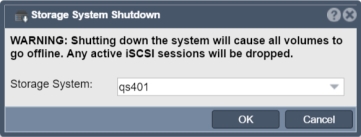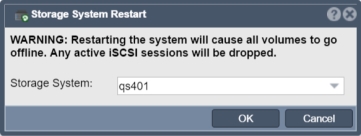Difference between revisions of "Storage System Shutdown/Restart"
m |
m |
||
| Line 1: | Line 1: | ||
| + | [[File:Stor Sys Shutdown.jpg|512px|thumb|Safely power off or halt the storage infrastructure in situations such as maintenance, hardware replacement, or system decommissioning.]] | ||
| + | |||
| + | The "Storage System Shutdown" feature in QuantaStor allows administrators to gracefully shut down the storage system, ensuring that all operations are properly completed and data integrity is maintained. The purpose of storage system shutdown in QuantaStor is to safely power off or halt the storage infrastructure in situations such as maintenance, hardware replacement, or system decommissioning. | ||
| + | |||
To do a clean shutdown of your storage system be sure to shutdown or restart the system using one of these options. Shutting down the system in this manner will cleanly stop the storage pools and flush the write cache of the hardware RAID controllers. | To do a clean shutdown of your storage system be sure to shutdown or restart the system using one of these options. Shutting down the system in this manner will cleanly stop the storage pools and flush the write cache of the hardware RAID controllers. | ||
| Line 5: | Line 9: | ||
This is generally just fine. You'll want to make sure that you have a battery backup unit or a flash cache module if you have a RAID controller in your system. This will protect the cache in the event of a power outage or sudden power-off of your system. The storage pools automatically do a startup check when you startup your appliance again so nothing special needs to be done to deal with an unclean shutdown. | This is generally just fine. You'll want to make sure that you have a battery backup unit or a flash cache module if you have a RAID controller in your system. This will protect the cache in the event of a power outage or sudden power-off of your system. The storage pools automatically do a startup check when you startup your appliance again so nothing special needs to be done to deal with an unclean shutdown. | ||
| + | Here are the key purposes and benefits of the storage system shutdown feature in QuantaStor: | ||
| − | + | *Data Integrity: When initiating a storage system shutdown, QuantaStor performs various tasks to ensure data integrity and prevent data loss. This includes flushing all write operations to disk, finalizing any pending transactions or metadata updates, and properly closing storage connections. By following a controlled shutdown process, the storage system safeguards the data against potential corruption or inconsistencies that could occur if the power was abruptly cut. | |
| + | *Preventing Data Loss or Corruption: A proper storage system shutdown helps prevent data loss or corruption by ensuring that all pending operations, such as data writes or metadata updates, are completed before powering off the system. This reduces the risk of data in transit being lost or becoming unrecoverable due to an unexpected shutdown. | ||
| + | |||
| + | *Minimizing Downtime and Service Disruption: By initiating a storage system shutdown in a controlled manner, administrators can plan and schedule maintenance activities or hardware replacements without unexpected service disruptions. This allows for a smoother transition and minimizes the impact on users or applications relying on the storage system. | ||
| + | |||
| + | *Component Protection: A storage system shutdown can help protect the hardware components of the storage infrastructure. It allows for proper cooling and reduces the strain on the system components by safely powering them off, potentially extending the lifespan of the storage hardware. | ||
| + | |||
| + | *System Decommissioning: In cases where the storage system is being decommissioned or retired, initiating a proper shutdown ensures that all data and configurations are handled appropriately. It allows for data migration or secure data erasure processes to be performed before permanently shutting down the system. | ||
| + | |||
| + | It's important to note that the storage system shutdown feature in QuantaStor is designed to be initiated by an authorized administrator and should follow the recommended procedures and best practices provided by the QuantaStor documentation or vendor guidelines. It's advisable to have a backup of critical data and ensure that all users or applications are aware of the planned shutdown to minimize any potential disruption. | ||
| + | |||
| + | By providing a controlled and secure process to power off or halt the storage system, QuantaStor's storage system shutdown feature aims to maintain data integrity, prevent data loss or corruption, minimize downtime, and protect the storage infrastructure components. | ||
| + | |||
| + | |||
| + | '''Navigation:''' Storage Management --> Storage Systems --> (Storage System icon) --> Shutdown Storage System... ''(right click)'' | ||
| − | |||
Revision as of 15:57, 14 June 2023
The "Storage System Shutdown" feature in QuantaStor allows administrators to gracefully shut down the storage system, ensuring that all operations are properly completed and data integrity is maintained. The purpose of storage system shutdown in QuantaStor is to safely power off or halt the storage infrastructure in situations such as maintenance, hardware replacement, or system decommissioning.
To do a clean shutdown of your storage system be sure to shutdown or restart the system using one of these options. Shutting down the system in this manner will cleanly stop the storage pools and flush the write cache of the hardware RAID controllers.
What happens if the power is cut or I don't shutdown cleanly?
This is generally just fine. You'll want to make sure that you have a battery backup unit or a flash cache module if you have a RAID controller in your system. This will protect the cache in the event of a power outage or sudden power-off of your system. The storage pools automatically do a startup check when you startup your appliance again so nothing special needs to be done to deal with an unclean shutdown.
Here are the key purposes and benefits of the storage system shutdown feature in QuantaStor:
- Data Integrity: When initiating a storage system shutdown, QuantaStor performs various tasks to ensure data integrity and prevent data loss. This includes flushing all write operations to disk, finalizing any pending transactions or metadata updates, and properly closing storage connections. By following a controlled shutdown process, the storage system safeguards the data against potential corruption or inconsistencies that could occur if the power was abruptly cut.
- Preventing Data Loss or Corruption: A proper storage system shutdown helps prevent data loss or corruption by ensuring that all pending operations, such as data writes or metadata updates, are completed before powering off the system. This reduces the risk of data in transit being lost or becoming unrecoverable due to an unexpected shutdown.
- Minimizing Downtime and Service Disruption: By initiating a storage system shutdown in a controlled manner, administrators can plan and schedule maintenance activities or hardware replacements without unexpected service disruptions. This allows for a smoother transition and minimizes the impact on users or applications relying on the storage system.
- Component Protection: A storage system shutdown can help protect the hardware components of the storage infrastructure. It allows for proper cooling and reduces the strain on the system components by safely powering them off, potentially extending the lifespan of the storage hardware.
- System Decommissioning: In cases where the storage system is being decommissioned or retired, initiating a proper shutdown ensures that all data and configurations are handled appropriately. It allows for data migration or secure data erasure processes to be performed before permanently shutting down the system.
It's important to note that the storage system shutdown feature in QuantaStor is designed to be initiated by an authorized administrator and should follow the recommended procedures and best practices provided by the QuantaStor documentation or vendor guidelines. It's advisable to have a backup of critical data and ensure that all users or applications are aware of the planned shutdown to minimize any potential disruption.
By providing a controlled and secure process to power off or halt the storage system, QuantaStor's storage system shutdown feature aims to maintain data integrity, prevent data loss or corruption, minimize downtime, and protect the storage infrastructure components.
Navigation: Storage Management --> Storage Systems --> (Storage System icon) --> Shutdown Storage System... (right click)
Navigation: Storage Management --> Storage Systems --> (Storage System icon) --> Restart Storage System... (right click)