Storage Tier Add Remove
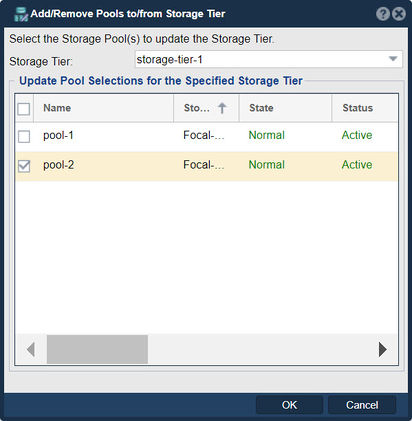
The "Add/Remove Pools to/from Storage Tier" feature in QuantaStor is designed to manage the composition and organization of storage tiers within the storage system. Storage tiers allow for the segregation of storage pools based on performance, capacity, and other characteristics, optimizing storage resource utilization and performance.
Here's why you might use it:
- Performance Optimization: Adding pools to a high-performance storage tier can ensure that critical workloads benefit from faster storage resources. Conversely, moving less critical data to a lower-performance tier can free up high-performance resources for more demanding applications.
- Capacity Management: By managing which pools belong to which tiers, administrators can better allocate storage capacity according to the needs of different applications and workloads, ensuring that each has the appropriate amount of space.
- Cost Efficiency: Storage tiers often correspond to different cost levels, with high-performance storage typically being more expensive. By organizing pools into appropriate tiers, organizations can control costs by using high-performance storage only where necessary and leveraging more cost-effective storage for less critical data.
- Data Lifecycle Management: Over time, data can be moved between tiers based on its lifecycle stage. For instance, frequently accessed data can reside in high-performance tiers, while older, less frequently accessed data can be moved to lower-cost, higher-capacity tiers.
- Flexibility and Scalability: As storage needs evolve, the ability to add or remove pools from storage tiers provides flexibility. Administrators can easily reconfigure storage tiers to accommodate new applications, changing workload patterns, or additional storage resources.
- Simplified Management: Organizing storage pools into tiers can simplify storage management by grouping similar types of storage together. This makes it easier to apply policies, manage performance, and conduct maintenance activities on a tier-by-tier basis rather than dealing with individual pools.
- Improved Resource Utilization: By effectively tiering storage, administrators can ensure that each type of storage resource is used optimally. High-performance storage is reserved for workloads that need it, while less demanding applications can use more economical storage solutions.
- Policy Enforcement: Storage tiers can be used to enforce data management policies, such as ensuring that sensitive data resides only on certain types of storage with specific security features, or that backup data is stored on highly durable, cost-effective storage.
Overall, the purpose of the "Add/Remove Pools to/from Storage Tier" feature in QuantaStor is to provide administrators with the ability to dynamically manage and optimize the allocation of storage resources across different tiers, enhancing performance, efficiency, and cost-effectiveness of the storage infrastructure.
Navigation: Storage Management --> Storage Pools --> [target storage pool] --> Add/Remove Storage Pools... (Right Click)