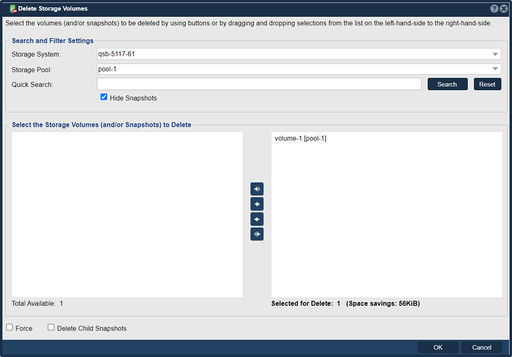Difference between revisions of "Storage Volume Resize"
m |
m |
||
| Line 1: | Line 1: | ||
| − | [[File:Resize Stor | + | [[File:Resize Stor Vol.jpg|512px|thumb|Increase the size of the Storage Volume Host.]] |
Storage Volumes can easily be increased in size using the Resize Storage Volume dialog. Resizing a volume is instantaneous and does not affect client connections. All volume resize/grow operations are done in a thin-provisioned fashion, with individual Data blocks on the underlying Storage Pool reserved only when clients write to the additional LUN capacity. Storage Volumes can only be increased in size, it is not possible to reduce or shrink the size of a Storage Volume. | Storage Volumes can easily be increased in size using the Resize Storage Volume dialog. Resizing a volume is instantaneous and does not affect client connections. All volume resize/grow operations are done in a thin-provisioned fashion, with individual Data blocks on the underlying Storage Pool reserved only when clients write to the additional LUN capacity. Storage Volumes can only be increased in size, it is not possible to reduce or shrink the size of a Storage Volume. | ||
| Line 15: | Line 15: | ||
{{Template:ReturnToWebGuide}} | {{Template:ReturnToWebGuide}} | ||
| − | [[Category: | + | [[Category:QuantaStor6]] |
[[Category:WebUI Dialog]] | [[Category:WebUI Dialog]] | ||
Revision as of 10:30, 8 December 2022
Storage Volumes can easily be increased in size using the Resize Storage Volume dialog. Resizing a volume is instantaneous and does not affect client connections. All volume resize/grow operations are done in a thin-provisioned fashion, with individual Data blocks on the underlying Storage Pool reserved only when clients write to the additional LUN capacity. Storage Volumes can only be increased in size, it is not possible to reduce or shrink the size of a Storage Volume.
Most modern iSCSI or FC initiators allow for instant LUN capacity expansion allowing for immediate provisioning and use of the added capacity. Some OS clients or Hypervisors may require a rescan operation for the new capacity to appear.
Please note, some older Operating Systems or Hypervisors can require that the initiator log out and log back in to the target for the additional capacity to appear.
If the volume is in use you must use the force option.
Navigation: Storage Management --> Storage Volumes --> Storage Volume --> Resize (toolbar)