Storage Volume Restore
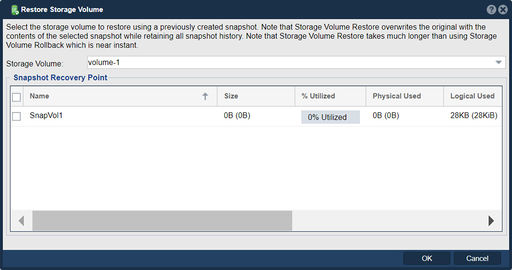
The "Restore Storage Volume" feature in QuantaStor is used to revert a storage volume to a previous state, typically using a snapshot or backup. This feature is essential for data recovery and ensures that systems can quickly return to a known good state after data corruption, accidental deletion, or other issues. Before initiating a restore operation, ensure that you have appropriate backups available and consider the potential impact on other data or services that may be affected by the restore process.
Here’s why you might use this feature:
- Data Recovery: If data within a storage volume becomes corrupted, restoring the volume to a previous state can recover the data to its last known good configuration.
- Accidental Deletion: Users or administrators might accidentally delete critical data. The restore function can retrieve the deleted data by reverting to a snapshot taken before the deletion.
- Ransomware and Malware Recovery: In the event of a ransomware attack or malware infection, restoring a storage volume from a clean snapshot can remove the malicious software and recover unencrypted or uncorrupted data.
- Testing and Development: Developers and testers often need to revert to a baseline state after testing changes. Restoring a storage volume ensures a consistent environment for ongoing development and testing.
- System Updates and Upgrades: If a system update or upgrade causes issues, restoring the storage volume can quickly return the system to its pre-update state, minimizing downtime and disruption.
- Compliance and Auditing: Some regulatory requirements may necessitate the ability to revert to previous data states for audit purposes. Restoring volumes can help meet these compliance requirements.
Steps typically involved in restoring a storage volume:
- Select Volume: Identify the storage volume that needs to be restored.
- Choose Restore Point: Select the appropriate snapshot or backup point from which to restore the volume. This is usually based on the time and date when the snapshot or backup was taken.
- Initiate Restore: Use the QuantaStor interface to initiate the restore process. This will replace the current state of the volume with the state from the selected snapshot or backup.
- Verify Restoration: Once the restore process is complete, verify that the volume has been correctly restored and that the data is intact and accessible.
Overall, the purpose of the "Restore Storage Volume" feature in QuantaStor is to provide a robust mechanism for data recovery and system resilience. It ensures that organizations can quickly recover from data loss events, maintain data integrity, and minimize downtime, thereby supporting business continuity and operational reliability.
Navigation: Storage Management --> Storage Volumes --> Storage Volume --> Restore (toolbar)