Storage Volume Rollback
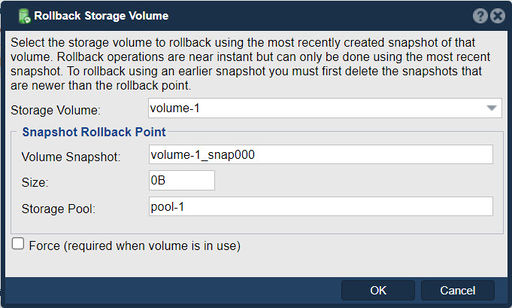
The "Rollback Storage Volume" feature in QuantaStor allows you to revert a storage volume to a previous point in time. It is designed to help you recover from data corruption, unintended modifications, or any other issues that may have affected the integrity of the storage volume.
When you perform a rollback on a storage volume in QuantaStor, you essentially restore the volume to a snapshot or checkpoint taken at a specific moment in time. This means that any changes made to the volume after that snapshot was taken will be discarded, and the volume will be returned to its previous state.
The purpose of the Rollback Storage Volume feature is to provide a means of recovering data without relying on traditional backups. By utilizing snapshots or checkpoints, which capture the state of the storage volume at a particular time, you can roll back the volume to a known good state, effectively undoing any undesirable changes.
Rollback can be particularly useful in scenarios where you need to recover from accidental file deletions, file corruptions, or software misconfigurations. It allows you to quickly revert the storage volume to a previous state, reducing the downtime and data loss typically associated with data recovery processes.
Navigation: Storage Management --> Storage Volumes --> Storage Volumes --> Instant Rollback from Snapshot... (rightclick)