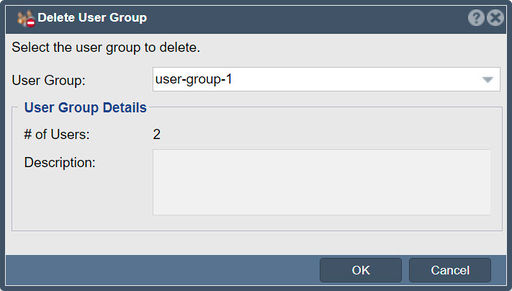Difference between revisions of "User Group Delete"
From OSNEXUS Online Documentation Site
m |
m |
||
| Line 1: | Line 1: | ||
Select the ''user group'' to be deleted. The ''user'' accounts associated with the ''user group'' will not be deleted. | Select the ''user group'' to be deleted. The ''user'' accounts associated with the ''user group'' will not be deleted. | ||
| − | '''Navigation:''' Security --> Management | + | '''Navigation:''' Security --> Management Groups --> User Group --> Delete ''(toolbar)'' |
[[File:Del User Group.jpg|512px]] | [[File:Del User Group.jpg|512px]] | ||
| Line 8: | Line 8: | ||
{{Template:ReturnToWebGuide}} | {{Template:ReturnToWebGuide}} | ||
| − | [[Category: | + | [[Category:QuantaStor6]] |
[[Category:WebUI Dialog]] | [[Category:WebUI Dialog]] | ||
Revision as of 11:05, 1 December 2022
Select the user group to be deleted. The user accounts associated with the user group will not be deleted.
Navigation: Security --> Management Groups --> User Group --> Delete (toolbar)