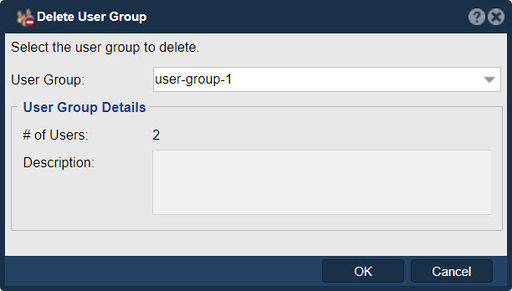Difference between revisions of "User Group Delete"
m |
m |
||
| (8 intermediate revisions by the same user not shown) | |||
| Line 1: | Line 1: | ||
| − | Select the ''user group'' to be deleted. | + | [[File:Del Usr Group.jpg|512px|thumb|Select the ''user group'' to be deleted.]] |
| − | '''Navigation:''' | + | In QuantaStor, the "Delete User Group" feature serves the purpose of permanently removing a user group from the system. Deleting a user group in QuantaStor removes all associated permissions, settings, and memberships tied to that group. |
| + | |||
| + | Select the ''user group'' to be deleted. The ''user'' accounts associated with the ''user group'' will not be deleted. | ||
| + | |||
| + | Here's an overview of the purpose and implications of deleting a user group in QuantaStor: | ||
| + | |||
| + | *Removing permissions: When you delete a user group, any permissions assigned to that group are revoked. This means that users who were part of the deleted group will lose their associated access rights and privileges. | ||
| + | |||
| + | *Disassociating users: If users are exclusively members of the deleted user group, they will no longer have a group affiliation. It may be necessary to assign them to another existing user group or create a new one to ensure appropriate permissions and access control. | ||
| + | |||
| + | *Clean up and organization: Deleting unnecessary user groups helps keep the QuantaStor environment clean and organized. It allows administrators to remove redundant or obsolete groups, reducing clutter and simplifying user management. | ||
| + | |||
| + | Before deleting a user group, it is important to consider the potential impact on users and their access privileges. Ensure that any users who were exclusively part of the group are appropriately reassigned or added to other user groups with the necessary permissions. | ||
| + | |||
| + | |||
| + | '''Navigation:''' Security --> Management Users --> User Group --> Delete ''(toolbar)'' | ||
| − | |||
{{Template:ReturnToWebGuide}} | {{Template:ReturnToWebGuide}} | ||
| − | [[Category: | + | [[Category:QuantaStor6]] |
[[Category:WebUI Dialog]] | [[Category:WebUI Dialog]] | ||
Latest revision as of 10:47, 26 April 2024
In QuantaStor, the "Delete User Group" feature serves the purpose of permanently removing a user group from the system. Deleting a user group in QuantaStor removes all associated permissions, settings, and memberships tied to that group.
Select the user group to be deleted. The user accounts associated with the user group will not be deleted.
Here's an overview of the purpose and implications of deleting a user group in QuantaStor:
- Removing permissions: When you delete a user group, any permissions assigned to that group are revoked. This means that users who were part of the deleted group will lose their associated access rights and privileges.
- Disassociating users: If users are exclusively members of the deleted user group, they will no longer have a group affiliation. It may be necessary to assign them to another existing user group or create a new one to ensure appropriate permissions and access control.
- Clean up and organization: Deleting unnecessary user groups helps keep the QuantaStor environment clean and organized. It allows administrators to remove redundant or obsolete groups, reducing clutter and simplifying user management.
Before deleting a user group, it is important to consider the potential impact on users and their access privileges. Ensure that any users who were exclusively part of the group are appropriately reassigned or added to other user groups with the necessary permissions.
Navigation: Security --> Management Users --> User Group --> Delete (toolbar)