User Remove
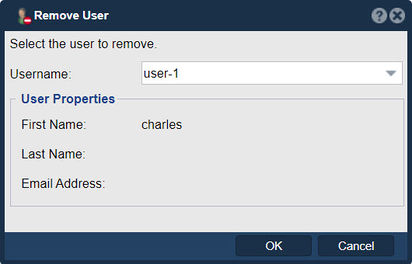
In QuantaStor, the "Remove User" feature is used to delete or remove a user account from the system. QuantaStor is a software-defined storage platform that provides centralized storage management and access control.
The purpose of the "Remove User" feature is to remove a user account that is no longer needed or should no longer have access to the QuantaStor system. By selecting this option, you can delete the specified user account and revoke their privileges and permissions.
When you remove a user, their account information, credentials, and associated permissions are deleted from the QuantaStor system. This action ensures that the user can no longer log in or access the system, protecting the security and integrity of the storage environment.
It's important to note that removing a user does not affect any data stored within the storage volumes managed by QuantaStor. The user's removal only pertains to their access rights and permissions within the QuantaStor management system itself.
This removes the user account from all systems in the grid. If this user was granted SMB access to any network shares that access to those Network Shares will be automatically disabled when the user account is deleted.
Before removing a user, ensure that you have considered the implications and any dependencies associated with that user account. Make sure to review any shared resources, data ownership, and potential impacts on other users or processes within the QuantaStor environment.
Navigation: Security --> Management Users --> User --> Remove (toolbar)