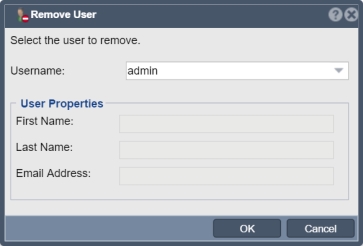Difference between revisions of "User Remove"
From OSNEXUS Online Documentation Site
m |
m |
||
| Line 4: | Line 4: | ||
'''Navigation:''' Users & Groups --> User --> Remove ''(toolbar)'' | '''Navigation:''' Users & Groups --> User --> Remove ''(toolbar)'' | ||
| − | <br><br><br><br><br><br><br><br><br> | + | <br><br><br><br><br><br><br><br><br><br> |
{{Template:ReturnToWebGuide}} | {{Template:ReturnToWebGuide}} | ||
[[Category:QuantaStor4]] | [[Category:QuantaStor4]] | ||
[[Category:WebUI Dialog]] | [[Category:WebUI Dialog]] | ||
Revision as of 14:13, 4 September 2019
This removes the user account from all systems in the grid. If this user was granted CIFS access to any network shares that access will be automatically removed when the user account is deleted.
Navigation: Users & Groups --> User --> Remove (toolbar)