View Network Share Sessions
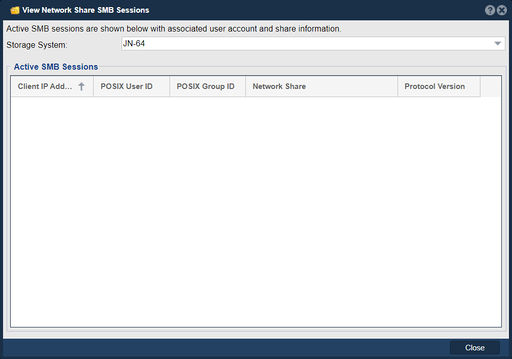
The "View Network Share SMB Sessions" feature in QuantaStor serves the purpose of providing administrators with visibility into active SMB (Server Message Block) sessions established between client devices and network shares hosted on the QuantaStor storage system. SMB is a network protocol used for file and printer sharing in Microsoft Windows environments.
The purpose of viewing SMB sessions includes:
- Session Monitoring: Administrators can monitor active SMB sessions to track which client devices are currently accessing network shares hosted on the QuantaStor storage system. This provides visibility into the usage patterns and activity levels of shared resources.
- Resource Usage: Viewing SMB sessions allows administrators to assess resource utilization by monitoring the number of concurrent connections, data transfer rates, and overall workload imposed on the storage system by SMB clients. This helps in capacity planning and resource allocation.
- Performance Monitoring: Administrators can use SMB session information to monitor the performance of file transfers and access operations over SMB connections. By tracking factors such as throughput, latency, and response times, administrators can identify performance bottlenecks and optimize the storage environment accordingly.
- User Accountability: SMB session logs provide administrators with information about user access to network shares, including details such as usernames, IP addresses, and timestamps of session initiation and termination. This facilitates user accountability and auditing of file access activities.
- Troubleshooting: Viewing SMB sessions assists administrators in troubleshooting connectivity issues, authentication problems, or access errors encountered by SMB clients. By examining session details and error messages, administrators can diagnose the root causes of issues and implement corrective actions.
- Security Monitoring: SMB session logs can be used for security monitoring purposes to detect unauthorized access attempts, suspicious activity, or potential security breaches. Administrators can monitor SMB sessions for abnormal behavior and take appropriate security measures to protect shared data.
- Capacity Planning: By analyzing SMB session data, administrators can gain insights into the utilization patterns of network shares and plan for future storage capacity requirements. This helps in making informed decisions about storage provisioning and scaling the infrastructure to meet growing demands.
- Compliance Requirements: SMB session logs may be used to fulfill compliance requirements related to data access auditing, security policy enforcement, and regulatory reporting. Administrators can maintain a record of SMB session activities to demonstrate compliance with industry standards and regulations.
In summary, the purpose of the "View Network Share SMB Sessions" feature in QuantaStor is to provide administrators with visibility and control over SMB file sharing activities within the storage environment. By monitoring SMB sessions, administrators can ensure efficient resource utilization, optimize performance, enforce security policies, and meet compliance requirements.
Navigation: Grid Dashboard --> Connections --> SMB
Return to the QuantaStor Web Admin Guide
[[Category:QuantaStor6]