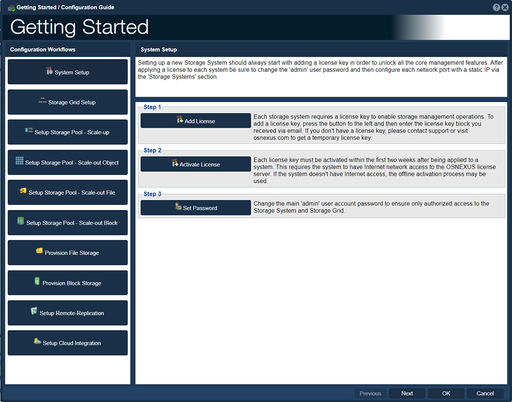Storage System Checklist: Difference between revisions
Jump to navigation
Jump to search
mNo edit summary |
mNo edit summary |
||
| (2 intermediate revisions by the same user not shown) | |||
| Line 1: | Line 1: | ||
The '''Getting Started | The '''Getting Started / Configuration Guide''' consists of a series of shortcuts to help get your QuantaStor system up and running quickly. Every step in the list is available through the normal management interface and is covered in more detail in that section. | ||
{| class="wikitable" | {| class="wikitable" | ||
|- valign="top" | |- valign="top" | ||
| Line 12: | Line 12: | ||
# '''Setup Storage Pool - Scale-out Object''' | # '''Setup Storage Pool - Scale-out Object''' | ||
#* Scale-out object storage configurations deliver S3 object storage via S3-compatible buckets that may also be accessed as file storage via NFS. Object storage is typically setup with an erasure-coding layout to ensure fault-tolerance and high-availability. A scale-out storage cluster using three (3) or more Storage Systems must be setup first. | #* Scale-out object storage configurations deliver S3 object storage via S3-compatible buckets that may also be accessed as file storage via NFS. Object storage is typically setup with an erasure-coding layout to ensure fault-tolerance and high-availability. A scale-out storage cluster using three (3) or more Storage Systems must be setup first. | ||
# '''Setup Storage Pool - Scale-out File''' | # '''Setup Storage Pool - Scale-out File''' | ||
#* Scale-out file Storage Pools are POSIX-compliant and deliver high performance NFS, SMB, and native CephFS client access. Scale-out Storage Pools are highly-available and can utilize two or more metadata service instances (MDS) to load balance and scale locking performance. | #* Scale-out file Storage Pools are POSIX-compliant and deliver high performance NFS, SMB, and native CephFS client access. Scale-out Storage Pools are highly-available and can utilize two or more metadata service instances (MDS) to load balance and scale locking performance. | ||
| Line 22: | Line 20: | ||
# '''Provision Block Storage''' | # '''Provision Block Storage''' | ||
#* Block storage devices are referred to as Storage Volumes. Storage Volumes may be accessed via both the iSCSI and the FC protocol on systems with the required hardware. Since Storage Volumes are provisioned from Storage Pools, a pool (ZFS or Ceph) must be created first. | #* Block storage devices are referred to as Storage Volumes. Storage Volumes may be accessed via both the iSCSI and the FC protocol on systems with the required hardware. Since Storage Volumes are provisioned from Storage Pools, a pool (ZFS or Ceph) must be created first. | ||
# ''Setup Remote-Replication''' | # '''Setup Remote-Replication''' | ||
#* Remote-replication enables one to asynchronously replicate Storage Volumes and Network Shares from any Storage Pool to a destination Storage Pool within a given Storage Grid. Replication is automated via a Replication Schedules so that it can be used as part of a business continuity and DR site fail-over plan. | #* Remote-replication enables one to asynchronously replicate Storage Volumes and Network Shares from any Storage Pool to a destination Storage Pool within a given Storage Grid. Replication is automated via a Replication Schedules so that it can be used as part of a business continuity and DR site fail-over plan. | ||
# '''Setup Cloud Integration''' | # '''Setup Cloud Integration''' | ||
Latest revision as of 00:23, 14 February 2023
The Getting Started / Configuration Guide consists of a series of shortcuts to help get your QuantaStor system up and running quickly. Every step in the list is available through the normal management interface and is covered in more detail in that section.