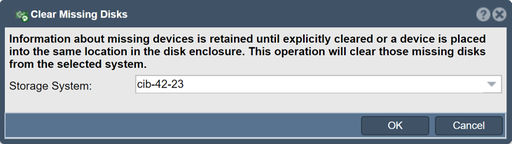Hardware Controller Clear Missing Disks: Difference between revisions
Jump to navigation
Jump to search
mNo edit summary |
mNo edit summary |
||
| Line 1: | Line 1: | ||
Information about missing devices is retained until explicitly cleared or a device is placed into the same location in the disk enclosure. This operation will clear those missing disks from the selected system. | Information about missing devices is retained until explicitly cleared or a device is placed into the same location in the disk enclosure. This operation will clear those missing disks from the selected system. | ||
'''Navigation:''' Storage Management --> Controllers & Enclosures --> Clear Missing Disks ''(Right Click)'' | '''Navigation:''' Storage Management --> Controllers & Enclosures --> Clear Missing Disks... ''(Right Click)'' | ||
[[File:Clear Missing Disks.jpg | 512px]] | [[File:Clear Missing Disks.jpg | 512px]] | ||
| Line 8: | Line 8: | ||
{{Template:ReturnToWebGuide}} | {{Template:ReturnToWebGuide}} | ||
[[Category: | [[Category:QuantaStor5]] | ||
[[Category:WebUI Dialog]] | [[Category:WebUI Dialog]] | ||
[[Category:Requires Review]] | [[Category:Requires Review]] | ||
Revision as of 00:46, 17 January 2020
Information about missing devices is retained until explicitly cleared or a device is placed into the same location in the disk enclosure. This operation will clear those missing disks from the selected system.
Navigation: Storage Management --> Controllers & Enclosures --> Clear Missing Disks... (Right Click)