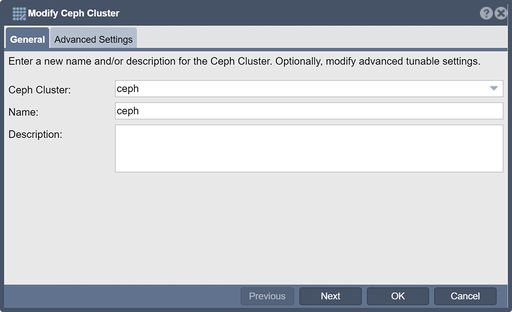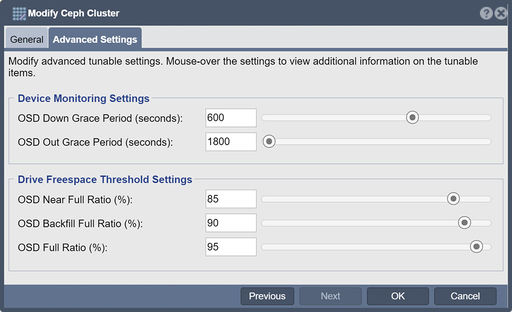Modify Ceph Cluster: Difference between revisions
Jump to navigation
Jump to search
mNo edit summary |
mNo edit summary |
||
| Line 4: | Line 4: | ||
[[File:Modify Ceph Cluster - General.jpg|512px]] | [[File:Modify Ceph Cluster - General.jpg|512px]] | ||
[[File:Modify Ceph Cluster - Adv Set.jpg|512px|thumb|Tune Device Monitoring and Drive Freespace Threshold settings.]] | |||