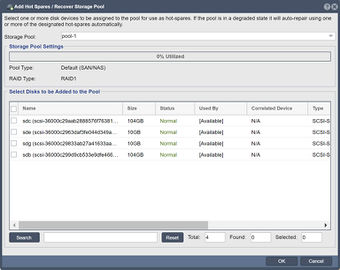Storage Pool Recover: Difference between revisions
Jump to navigation
Jump to search
mNo edit summary |
mNo edit summary |
||
| Line 1: | Line 1: | ||
If you are using hardware RAID then you will mark hot-spare disks in the 'Hardware Enclosures & Controllers' section. This is the most common way of managing spare disk drives but you can also designate spares at the software RAID level using this dialog if you're using software RAID5/6/10/Z/Z2. | If you are using hardware RAID then you will mark hot-spare disks in the 'Hardware Enclosures & Controllers' section. This is the most common way of managing spare disk drives but you can also designate spares at the software RAID level using this dialog if you're using software RAID5/6/10/Z/Z2. | ||
'''Navigation:''' Storage Management --> Storage Pools --> Storage Pool --> Recover ''(toolbar)'' | '''Navigation:''' Storage Management --> Storage Pools --> Storage Pool --> Recover ''(toolbar)'' | ||
[[File:Recover a Storage Pool.jpg|340px]] | |||
<br><br><br><br><br><br><br><br><br><br><br><br><br><br><br><br> | <br><br><br><br><br><br><br><br><br><br><br><br><br><br><br><br> | ||
Revision as of 21:30, 27 July 2021
If you are using hardware RAID then you will mark hot-spare disks in the 'Hardware Enclosures & Controllers' section. This is the most common way of managing spare disk drives but you can also designate spares at the software RAID level using this dialog if you're using software RAID5/6/10/Z/Z2.
Navigation: Storage Management --> Storage Pools --> Storage Pool --> Recover (toolbar)