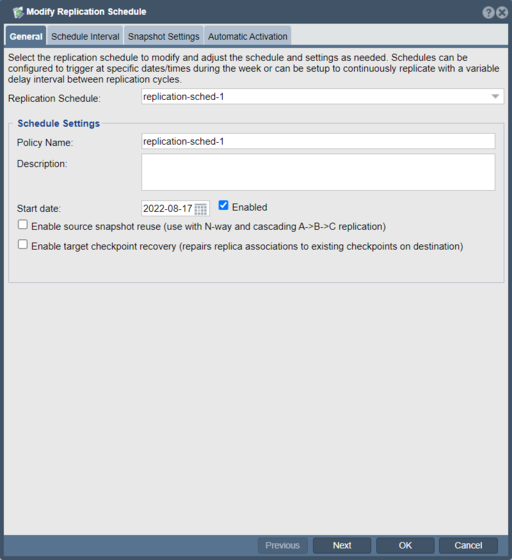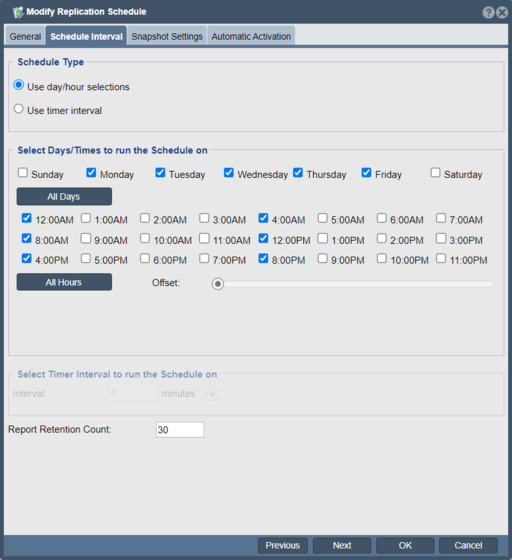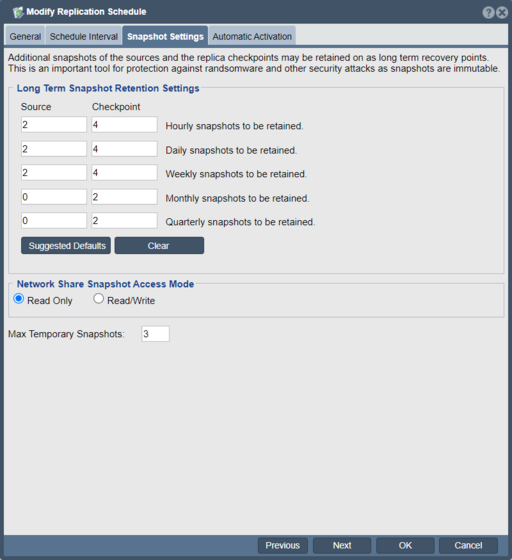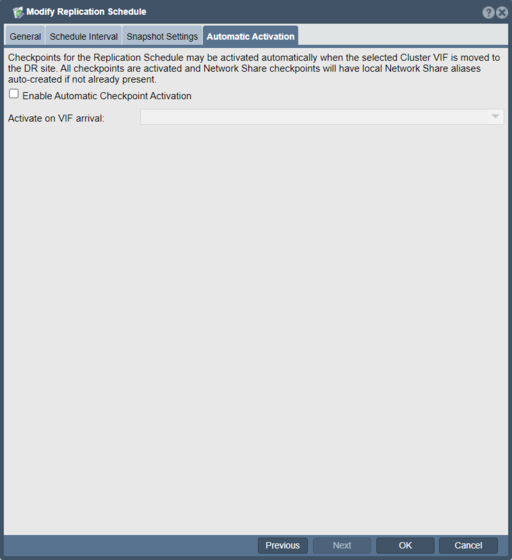Modify Replication Schedules: Difference between revisions
Jump to navigation
Jump to search
mNo edit summary |
mNo edit summary |
||
| Line 4: | Line 4: | ||
== General == | == General == | ||
[[File: | [[File:ModifyReplicationGeneral.png|512px]] | ||
== Schedule Interval == | == Schedule Interval == | ||
[[File: | [[File:ModifyReplicationInterval.png|512px]] | ||
== | == Snapshot Rules == | ||
[[File: | [[File:ModifyReplicationSnapshot.png|512px]] | ||
== Automatic Activation == | == Automatic Activation == | ||
[[File: | [[File:ModifyReplicationAutomatic.png|512px]] | ||
Revision as of 21:23, 18 August 2022
Modify an existing Replication Schedule. Schedules can be configured to trigger at specific dates/times during the week or can be setup to continuously replicate with a variable delay interval between replication cycles. Retention rules can also be modified.
Navigation: Remote Replication --> Volume & Share Replication Schedules --> Replication Schedule --> Modify (toolbar)