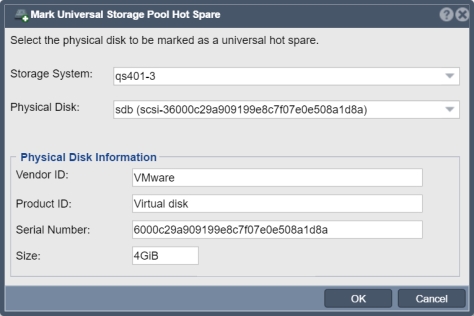Hardware Disk Mark Hotspare: Difference between revisions
Jump to navigation
Jump to search
mNo edit summary |
mNo edit summary |
||
| Line 1: | Line 1: | ||
Marks the specified disk for use as a Universal hot-spare by ZFS based storage pools. Universal spares can be used by any storage pool in the appliance and when you have multiple appliances connected to shared SAS storage then universal spares can be shared across pools across appliances. | |||
'''Navigation:''' Storage Management --> Physical Disks --> [Disk intended as hot spare] --> Mark as Hot Spare ''(rightclick)'' | |||
[[File:Mark Storage Pool Hot Spare.jpg]] | |||
{{Template:ReturnToWebGuide}} | {{Template:ReturnToWebGuide}} | ||
[[Category:Incomplete]] | |||
[[Category:QuantaStor4]] | [[Category:QuantaStor4]] | ||
[[Category:WebUI Dialog]] | [[Category:WebUI Dialog]] | ||
Revision as of 19:20, 23 July 2018
Marks the specified disk for use as a Universal hot-spare by ZFS based storage pools. Universal spares can be used by any storage pool in the appliance and when you have multiple appliances connected to shared SAS storage then universal spares can be shared across pools across appliances.
Navigation: Storage Management --> Physical Disks --> [Disk intended as hot spare] --> Mark as Hot Spare (rightclick)