Physical Disk Format: Difference between revisions
Jump to navigation
Jump to search
mNo edit summary |
mNo edit summary |
||
| Line 1: | Line 1: | ||
[[File:Physical Disk Format.jpg|thumb|512px|WARNING: Data on the disk will be destroyed. Use the optional scrub setting to securely clean all data from the disk.]] | |||
The format disk dialog does a quick format of the specified disk. It also clears all encryption settings and partitions from the specified device. Optionally one can scrub the specified device using a DoD or other multi-pass secure format process. | The format disk dialog does a quick format of the specified disk. It also clears all encryption settings and partitions from the specified device. Optionally one can scrub the specified device using a DoD or other multi-pass secure format process. | ||
<br>When a device is I/O fenced, a certain server/host has reserved it for write access. Consequently the server/host which has reserved the device can write to it, everyone else only has read access. When releasing the I/O fencing, all reservations on the device are released and the format can be done. | <br>When a device is I/O fenced, a certain server/host has reserved it for write access. Consequently the server/host which has reserved the device can write to it, everyone else only has read access. When releasing the I/O fencing, all reservations on the device are released and the format can be done. | ||
| Line 5: | Line 7: | ||
'''Navigation:''' Storage Management --> Physical Disks --> Physical Disk --> Format ''(toolbar)'' | '''Navigation:''' Storage Management --> Physical Disks --> Physical Disk --> Format ''(toolbar)'' | ||
Revision as of 23:03, 21 May 2019
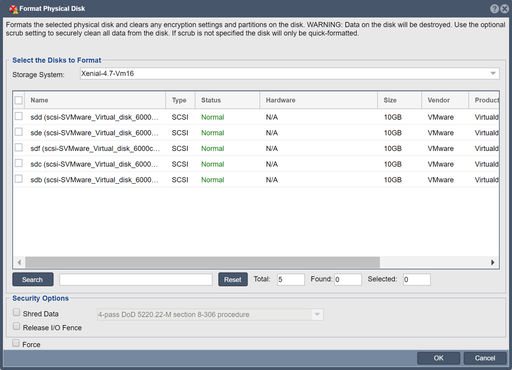
The format disk dialog does a quick format of the specified disk. It also clears all encryption settings and partitions from the specified device. Optionally one can scrub the specified device using a DoD or other multi-pass secure format process.
When a device is I/O fenced, a certain server/host has reserved it for write access. Consequently the server/host which has reserved the device can write to it, everyone else only has read access. When releasing the I/O fencing, all reservations on the device are released and the format can be done.
Note: Choosing the Shred Data option can significantly impact time requirements.
Navigation: Storage Management --> Physical Disks --> Physical Disk --> Format (toolbar)