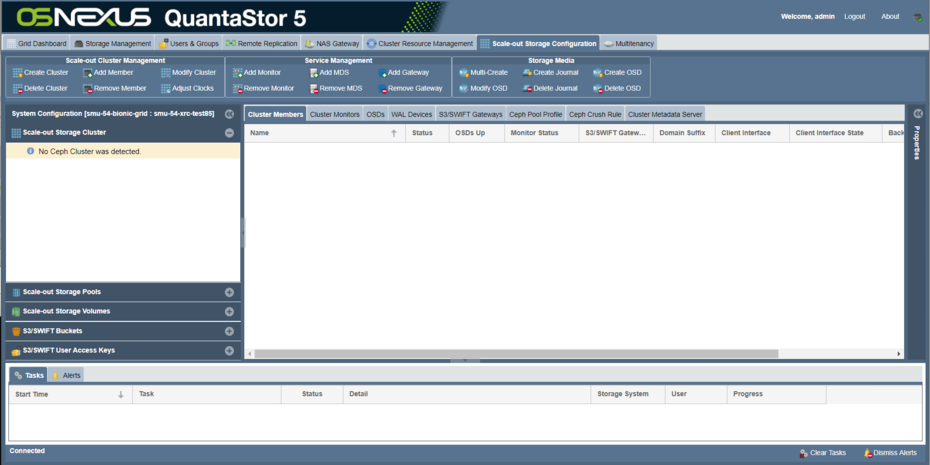Scale-out Storage Configuration Section: Difference between revisions
Jump to navigation
Jump to search
| Line 17: | Line 17: | ||
=== OSD & Journal Management === | === OSD & Journal Management === | ||
* [[Ceph_Multi_OSD_Create|Automated OSD and Journal/WAL Device Setup / Multi-OSD Create]] | |||
* [[Create_Bluestore_Ceph_OSD|Create a single OSD]] | |||
* [[Ceph_OSD_Delete|Delete an OSD]] | |||
* [[Create_Ceph_Journal|Create a Journal Device]] | |||
* [[Delete_Ceph_Journal|Delete a Journal Device]] | |||
=== Scale-out S3 Gateway (CephRGW) Management === | === Scale-out S3 Gateway (CephRGW) Management === | ||
Revision as of 00:04, 21 August 2019
The Scale-out Storage Configuration section of the web management interface is where setup and configuration Ceph clusters is done. In this section one may create clusters, configure OSDs & journals, and allocate pools for file, block, and object storage access.
Cluster Management
- Create a new Ceph Cluster
- Delete a Ceph Cluster
- Add a Ceph Cluster Member
- Remove a Ceph Cluster Member
Monitor Management
OSD & Journal Management
- Automated OSD and Journal/WAL Device Setup / Multi-OSD Create
- Create a single OSD
- Delete an OSD
- Create a Journal Device
- Delete a Journal Device