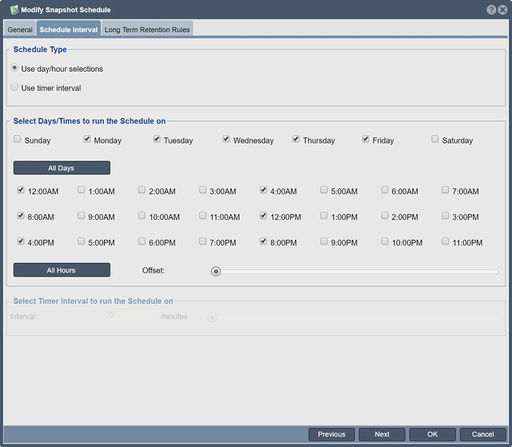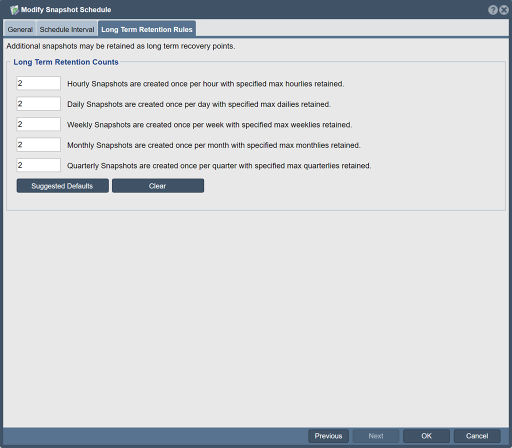Modify Snapshot Schedule: Difference between revisions
Jump to navigation
Jump to search
mNo edit summary |
mNo edit summary |
||
| Line 3: | Line 3: | ||
Select the replication schedule to modify and adjust the schedule and settings as needed. Schedules can be configured to trigger at specific dates/times during the week or can be setup to continuously replicate with a variable delay interval between replication cycles. | Select the replication schedule to modify and adjust the schedule and settings as needed. Schedules can be configured to trigger at specific dates/times during the week or can be setup to continuously replicate with a variable delay interval between replication cycles. | ||
'''Navigation:''' Storage Management --> | '''Navigation:''' Storage Management --> Schedules --> Snapshot Schedule --> Modify ''(toolbar)'' | ||
Revision as of 06:14, 18 February 2021
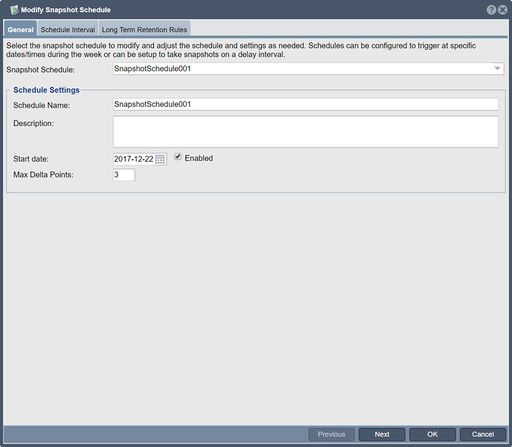
Select the replication schedule to modify and adjust the schedule and settings as needed. Schedules can be configured to trigger at specific dates/times during the week or can be setup to continuously replicate with a variable delay interval between replication cycles.
Navigation: Storage Management --> Schedules --> Snapshot Schedule --> Modify (toolbar)