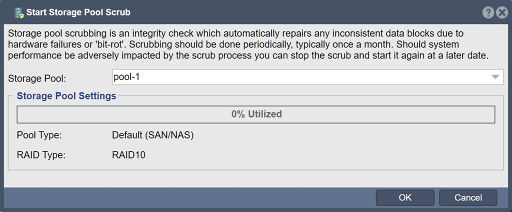Storage Pool Scrub: Difference between revisions
Jump to navigation
Jump to search
mNo edit summary |
mNo edit summary |
||
| Line 10: | Line 10: | ||
'''Navigation:''' Storage Management --> Storage Pools --> Stop Pool Scrub... ''(rightclick)'' | '''Navigation:''' Storage Management --> Storage Pools --> Stop Pool Scrub... ''(rightclick)'' | ||
[[File:Stop Stor Pool Scrub | [[File:Stop Stor Pool Scrub.jpg|512px]] | ||
Revision as of 23:59, 26 July 2021
Storage pool scrubbing is an integrity check which automatically repairs any inconsistent data blocks due to hardware failures or 'bit-rot'. Scrubbing should be done periodically, typically once a month. Should system performance be adversely impacted by the scrub process you can stop the scrub and start it again at a later date.
Navigation: Storage Management --> Storage Pools --> Start Pool Scrub... (rightclick)
Should the storage pool scrub/integrity check adverse effect system performance you can stop the operation and start it again at a later date.
Navigation: Storage Management --> Storage Pools --> Stop Pool Scrub... (rightclick)