Storage Pool Scrub
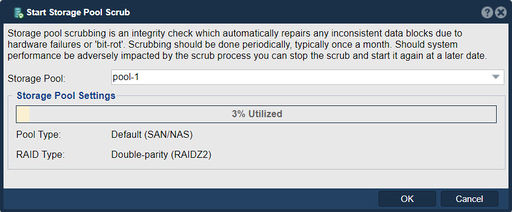
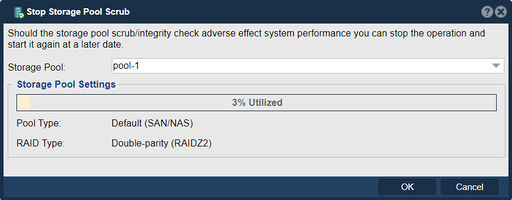
The "Start Storage Pool Scrub" feature in QuantaStor serves the purpose of initiating a storage pool scrub process which automatically repairs any inconsistent data blocks due to hardware failures or 'bit-rot'. A storage pool scrub is a background operation that verifies the data integrity within the storage pool by scanning all the data and comparing it against the stored checksums. It helps to identify and correct any inconsistencies or errors in the stored data.
The main purposes and benefits of starting a storage pool scrub in QuantaStor include:
- Data Integrity Validation: The storage pool scrub process ensures that the data stored in the pool remains intact and consistent. By verifying the integrity of the data using checksums, it can identify any instances of silent data corruption, disk errors, or other issues that might have occurred since the data was originally written. This helps maintain the overall data integrity and reliability of the storage pool.
- Early Detection of Errors: The storage pool scrub process scans the entire storage pool, examining every block of data, and comparing it against its checksum. If any discrepancies are found, it indicates a potential data corruption or disk error. By starting the scrub process, you can proactively detect and address these errors before they lead to data loss or more severe issues.
- Automatic Error Correction: When the storage pool scrub process identifies data inconsistencies or errors, it can automatically correct them if the storage pool supports self-healing capabilities. This ensures that any detected errors are rectified, and the data integrity is restored without manual intervention.
- Performance Optimization: The scrub process also serves as a way to optimize storage performance. By reading all the data within the storage pool, it triggers the retrieval of data from disks or caches that might not have been recently accessed. This helps identify and resolve any performance issues related to specific disks, ensuring that the storage system operates at its optimal performance level.
- Scheduled Maintenance: The storage pool scrub can be scheduled to run at specific intervals or during low activity periods to minimize any performance impact on the active workloads. By scheduling regular scrubs, you can maintain the health and reliability of the storage pool and address any potential issues before they escalate.
Overall, the purpose of starting a storage pool scrub in QuantaStor is to validate the data integrity, detect and correct errors, optimize storage performance, and ensure the overall reliability of the storage pool. It is an essential maintenance task that helps safeguard the data stored within the pool and maintain the quality of the storage infrastructure. Scrubbing should be done periodically, typically once a month. Should system performance be adversely impacted by the scrub process you can stop the scrub and start it again at a later date.
Navigation: Storage Management --> Storage Pools --> Start Pool Scrub... (rightclick)
Should the storage pool scrub/integrity check adverse effect system performance you can stop the operation and start it again at a later date.
Navigation: Storage Management --> Storage Pools --> Stop Pool Scrub... (rightclick)