Create Key Server Profile: Difference between revisions
Jump to navigation
Jump to search
mNo edit summary |
mNo edit summary |
||
| Line 1: | Line 1: | ||
[[File:Key Server Profile Create.jpg| | [[File:Key Server Profile Create.jpg|412px|thumb|Configure key information.]] | ||
Configure the key server address, SSL certificates and user credentials for the new key server profile. The key server profile can be used to store encryption keys for storage pools and Ceph clusters. | Configure the key server address, SSL certificates and user credentials for the new key server profile. The key server profile can be used to store encryption keys for storage pools and Ceph clusters. | ||
Revision as of 19:50, 12 July 2022
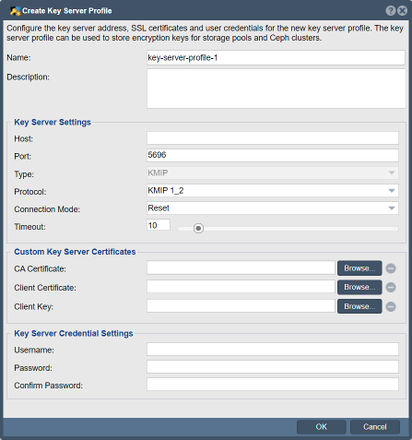
Configure the key server address, SSL certificates and user credentials for the new key server profile. The key server profile can be used to store encryption keys for storage pools and Ceph clusters.
Navigation: Security --> Key Server Profiles --> Key Server --> Create Profile (toolbar)