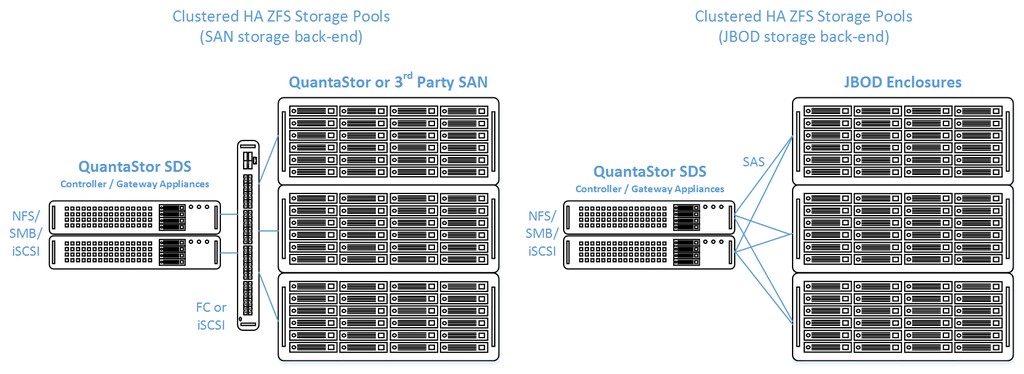Setup Guide for Clustered HA Storage Pools
Why Use a Clustered HA Storage Pool Configuration
QuantaStor's clustered storage pool configurations ensure high-availability (HA) in the event of a node outage or storage connectivity to the active node is lost. **Needs a little more flushout**
Requirements Before You Begin
Hardware
Creating a QuantaStor Clustered HA Storage Pool will require:
- At least 2 QuantaStor appliances
- At least 2 network interfaces per appliance for redundant cluster communication
- Shared storage available to all systems in the cluster
- SAS JBOD(s) or SAN-delivered block storage over Fiber-channel (preferred) or iSCSI
QuantaStor's High-Availability Storage Pool solution requires that the QuantaStor appliance cluster members all have access to the Storage Pool devices. Because of this requirement, the storage used for a HA Storage Pool must either be from a SAS JBOD enclosure capable of supporting multiple hosts, or for higher performance configurations, a SAN delivering block storage (LUNs) to the QuantaStor front-end appliances over FC (preferred) or iSCSI.
Storage Bridge Bay Support
Storage Bridge Bay (SSB) systems can be used to create a QuantaStor HA Cluster configuration in a single 2U rack-mount unit. The SSB units, referred to as a cluster-in-a-box, contain two hot-swap servers, and a shared JBOD all in a single unit. QuantaStor supports all SuperMicro based SBB units. For more information on hardware options and SBB please contact your OSNEXUS reseller or our solution engineering team at sdr@osnexus.com.
Back-end SAN (FC/iSCSI) Storage via QuantaStor Appliances
QuantaStor appliances can be used to provide SAN provisioned storage over Fiber-channel or iSCSI, as shown in the diagram above. Note that these systems would be separate from the HA Storage Pool cluster. See the page How to Provision SAN(FC/iSCSI) Storage using QuantaStor Appliances for more details on how to set this up.
Back-end SAN (FC/iSCSI) Storage via 3rd Party Storage Arrays
See some documentation.
Configuration Steps
The following will step you through how to
Getting Started
QuantaStor should be installed on every node to be used in the cluster before beginning. For details on the installation of QuantaStor, please see the QuantaStor_Installation_Guide.
- Login to the QuantaStor web management interface on each appliance
- Add your license keys, one unique key for each appliance
Networking Configuration
The first step is to establish and verify the appliance networking configuration. This will require at least 2 static IP addresses per node on separate networks. This will become necessary when it comes time to setup the Site Cluster Heartbeat Rings.
- Expand the Storage System drawer under "Storage Manager" and select the "Network Ports" tab in the center page.
- Right-click on eth0 to configure static IP information (Note that you will need to change the URL in your browser after changing this address)
- Right-click on eth1 to configure static IP information for the second network port
- Right-click on the storage system and set the DNS IP address (eg 8.8.8.8), and your NTP server IP address
Note that QuantaStor requires that Cluster nodes use the same network port -> IP network assignments on all nodes.
Example:
Node1 - eth0=10.0.13.101 / 255.255.0.0 eth1=192.168.113.101 / 255.255.0.0 Node2 - eth0=10.0.13.102 / 255.255.0.0 eth1=192.168.113.102 / 255.255.0.0