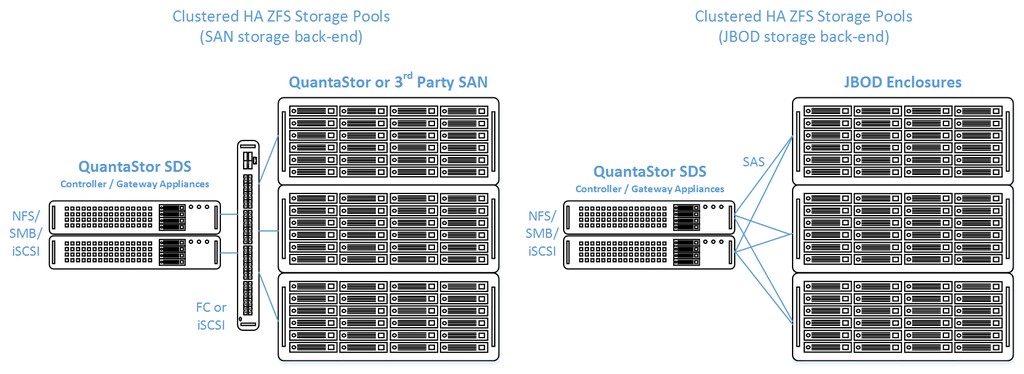Setup Guide for Clustered HA Storage Pools
Why Use a Clustered HA Storage Pool Configuration
QuantaStor's clustered storage pool configurations ensure high-availability (HA) in the event of a server outage or storage connectivity to the active node is lost. QuantaStor monitors the health of the network connections (both Ethernet & FC), the storage connectivity to the devices and disk enclosures, the health of the server, and optionally will verify ping connectivity to clients. If a problem is detected which is not a system outage (which would cause an immediate failover), the active node for a given pool will communicate with it's HA paired system to see if a fail-over to the secondary will address the issue. If so QuantaStor will preemptively failover to the secondary to restore availability to the Storage Pool. In short, high-availability technology ensures a much higher level of system up-time in the event of a server, switch, or other outage.
Requirements Before You Begin
- 2x QuantaStor servers
- 2x network interfaces per appliance for redundant cluster communication (heartbeat mechanism)
- Multipath storage connectivity from both servers to all storage media
- SAS JBOD(s), NVME JBOF, FC SAN, or iSCSI SAN (must support SCSI3 Persistent Reservations or be dual-ported NVMe)
Persistent Reservations
QuantaStor's High-Availability Storage Pool solution requires that the QuantaStor appliance cluster members all have access to the Storage Pool devices so that the devices can be reserved using SCSI3-PR or NVME reserve/preempt operations. The most common way of designing these systems is with the use of 12Gb or 6Gb SAS disk enclosures capable of multipath connectivity to two or more servers.
Back-end Storage Connectivity
QuantaStor supports multiple back-end storage connection options including SAS, FC, dual-port NVMe, and iSCSI. We highly recommend using the design tools to ensure a proper design based on the scale and performance requirements for your application workloads.
External JBOD - Dual-controller Disk Expansion Units
QuantaStor supports all the major external SAS disk expansion chassis from Western Digital, Seagate, DellEMC, HPE, Supermicro and Lenovo. For the latest information on JBOD coverage please see the HA cluster design tools here.
Internal JBOD - Storage Bridge Bay Support
Storage Bridge Bay (SSB) systems can be used to create a QuantaStor HA Cluster configuration in a single 2U rack-mount unit. The SSB units, referred to as a cluster-in-a-box, contain two hot-swap servers, and a shared JBOD all in a single unit. QuantaStor supports all SuperMicro based SBB units. For more information on hardware options and SBB please contact your OSNEXUS reseller or our solution engineering team at sdr@osnexus.com.
NVMe Support
QuantaStor 5 supports dual-port NVMe based storage connectivity and has been certified for use with Western Digital Serv24HA which contains two servers and a NVMe JBOF in a single 2U chassis. More information about this configuration is available via the design tool.
Back-end SAN (FC/iSCSI) Storage via QuantaStor Servers
QuantaStor appliances can be used to provide SAN provisioned storage over Fiber-channel or iSCSI, as shown in the diagram above. Note that these systems would be separate from the HA Storage Pool cluster.
Back-end SAN (FC/iSCSI) Storage via 3rd Party SAN
Before using a 3rd Party SAN as the back-end storage for your HA cluster, please contact OSNEXUS solution design engineering via sdr@osnexus.com. Checks need to be made to ensure that the SAN properly supports the necessary SCSI3-PR commands and that the multipath configuration settings are set properly to ensure proper management of the 3rd party SAN LUNs within the QuantaStor servers.
Configuration Steps Overview
- Create the Storage Grid (see Storage Management -> Storage Systems section)
- Create a Storage Pool (see Storage Management -> Storage Pools section)
- Create a Site Cluster (see Cluster Resource Management -> Site Clusters section)
- Create a Storage Pool HA Group for the Storage Pool (see Storage Management -> Storage Pools section -> right-click on the pool)
- Create a Storage Pool HA VIF for the Storage Pool (see Storage Management -> Storage Pools section -> right-click on newly created HA Group)
- Test Pool Fail-over (right-click on the Storage Pool, choose Execute Manual HA Failover)
Getting Started
QuantaStor should be installed on every node to be used in the cluster before beginning. For details on the installation of QuantaStor, please see the QuantaStor_Installation_Guide.
- Login to the QuantaStor web management interface on each appliance
- Add your license keys, one unique key for each appliance
Networking Configuration
The first step is to establish and verify the appliance networking configuration. This will require at least 2 static IP addresses per node on separate networks. This will become necessary when it comes time to setup the Site Cluster Heartbeat Rings.
- Expand the Storage System drawer under "Storage Manager" and select the "Network Ports" tab in the center page.
- Right-click on eth0 to configure static IP information (Note that you will need to change the URL in your browser after changing this address)
- Right-click on eth1 to configure static IP information for the second network port
- Right-click on the storage system and set the DNS IP address (eg 8.8.8.8), and your NTP server IP address
Note that QuantaStor requires that Cluster nodes use the same network port -> IP network assignments on all nodes.
Example:
Node1 - eth0=10.0.13.101 / 255.255.0.0 eth1=192.168.113.101 / 255.255.0.0 Node2 - eth0=10.0.13.102 / 255.255.0.0 eth1=192.168.113.102 / 255.255.0.0