Ceph OSD Modify
Jump to navigation
Jump to search
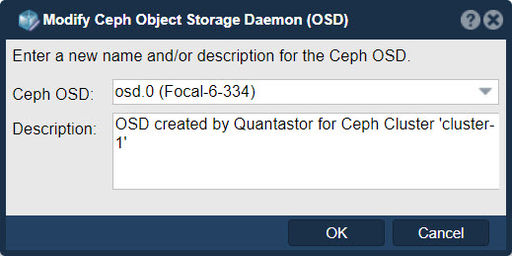
In QuantaStor, modifying a Ceph Object Storage Daemon (OSD) involves adjusting the configuration settings of an OSD to control its behavior and optimize its performance within a Ceph storage cluster. The OSD is responsible for storing data, handling data replication, and managing data recovery in the cluster.
One can migrate an existing Ceph Journal Device (DB/WAL) to a new existing Journal Group.
The purpose of modifying an OSD in QuantaStor is to fine-tune its settings based on specific requirements or to address performance or capacity issues. Here are some common aspects that can be modified for an OSD:
- Storage Device Configuration: QuantaStor allows you to select and configure the physical storage devices that will be used by the OSD. This includes specifying the device paths, defining the journal location, and setting up caching mechanisms like SSD journals or writeback caching.
- Network Configuration: OSDs communicate with other components of the Ceph cluster over the network. Modifying the network settings of an OSD involves configuring network interfaces, adjusting network bandwidth limits, or specifying network transport protocols like TCP or RDMA (Remote Direct Memory Access).
- Data Placement and Recovery: QuantaStor provides options to control how data is stored and recovered within the OSD. This may include adjusting the number of copies (replicas) of data stored in the cluster, choosing erasure coding schemes for data protection, or configuring data tiering to utilize different storage classes based on performance requirements.
- Performance Tuning: OSD performance can be optimized by modifying various parameters such as cache size, read-ahead settings, or write operations queue depth. These adjustments can help improve data access latency, throughput, and overall system performance.
Navigation: Scale-out Storage Configuration --> Data & Journal Devices --> Data & Journal Devices --> Modify OSD (toolbar)