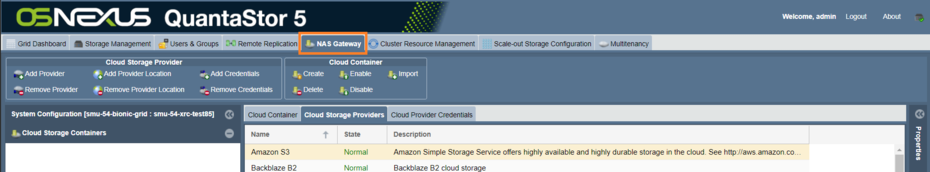Difference between revisions of "Cloud Containers Section"
m |
m (→Cloud Storage Provider) |
||
| Line 7: | Line 7: | ||
=== Cloud Storage Provider === | === Cloud Storage Provider === | ||
| + | Credentials must be added to the system to access and create buckets within a public or private cloud. QuantaStor supports many cloud storage providers including Amazon S3, Backblaze B2, Dropbox, Google Cloud Storage, Google Drive, Microsoft Azure Blob, IBM Cloud/Softlayer S3, and Wasabi S3. | ||
| + | |||
* [[Add Cloud Provider Credentials]] | * [[Add Cloud Provider Credentials]] | ||
* [[Remove Cloud Provider Credentials]] | * [[Remove Cloud Provider Credentials]] | ||
Revision as of 16:29, 20 August 2019
Cloud Containers represent a bucket or other cloud object storage resource that has been mapped to a Network Share within QuantaStor. Cloud Containers typically map to S3 or S3 compatible object storage buckets but can also represent other types of cloud storage like Dropbox and Google Drive. Cloud Containers may be added to map to an existing cloud storage bucket or one may create a new Cloud Container where the bucket is created dynamically by QuantaStor. These sections detail how to use the various dialogs in the web management interface to manage Cloud Containers.
Contents
Cloud Containers / NAS Gateway Tab
Cloud Storage Provider
Credentials must be added to the system to access and create buckets within a public or private cloud. QuantaStor supports many cloud storage providers including Amazon S3, Backblaze B2, Dropbox, Google Cloud Storage, Google Drive, Microsoft Azure Blob, IBM Cloud/Softlayer S3, and Wasabi S3.
Cloud Container
- Creating a Cloud Storage Container
- Adding a Cloud Storage Container
- Enabling a Cloud Storage Container
- Modifying a Cloud Storage Container
- Deleting a Cloud Storage Container
- Removing a Cloud Storage Container
- Disabling a Cloud Storage Container
- Repairing a Cloud Storage Container